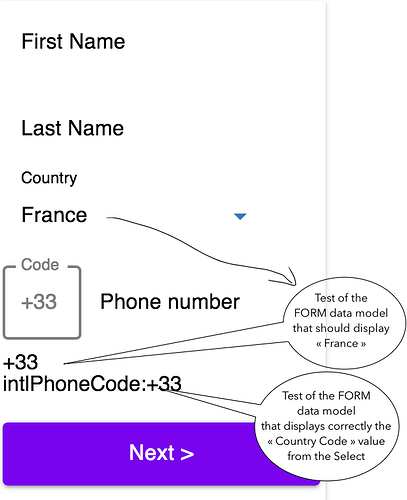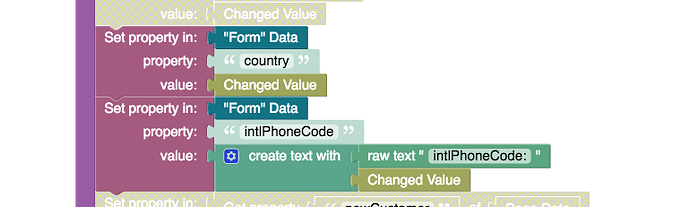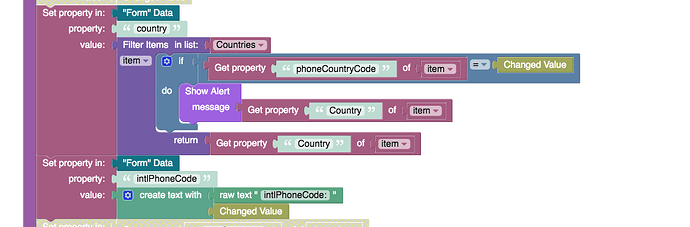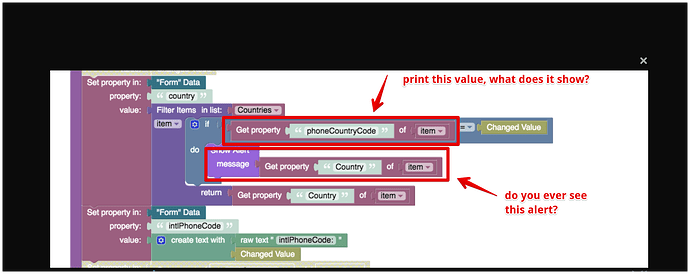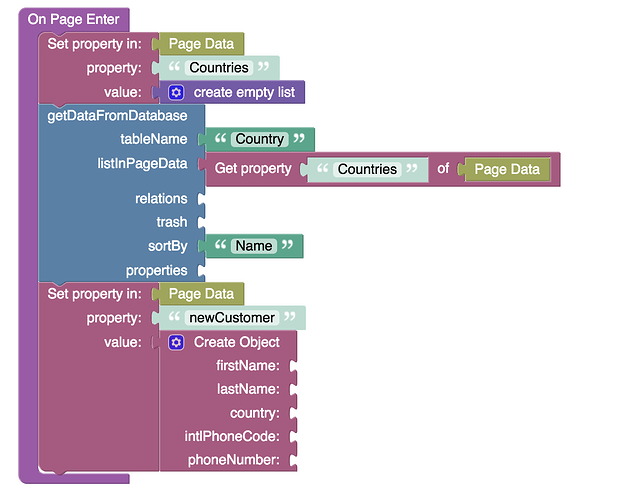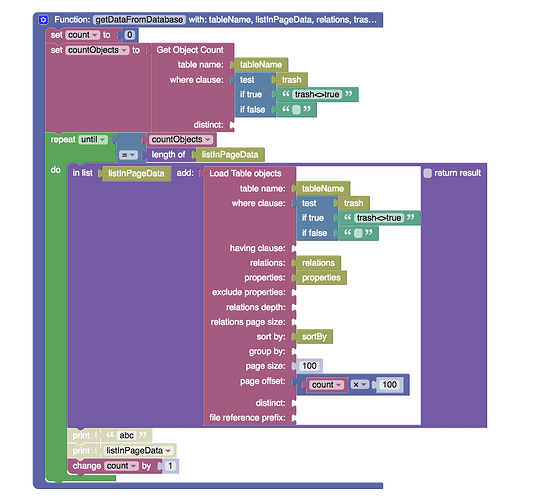Hi, I have a select component and i need to get both the selected value AND selected option text, but I can’t manage! How do I retrieve the selected option text? Thanks!
How do you populate your component with data?
I get the options (value: international phone code - option: country) from the database
Hello @Carlos_Holguin
I could offer you two solutions.
-
Create two mirrored objects with the signature
{country: number}and{number: country}, and when you want to get a code by country or vice versa, just use these objects. -
Set as the value of option not country, but stringified object
{value: code, option: coutry}and when you want to get an option text, parse this value to object and get option property from them.
Regards, Dima
Thanks. I’m not sure I know how to implement this. On the other hand, I get the values from a list that I load when the page enters. How can I retrieve the properties of the selected element from that list?
You could iterate over that list and check for a match between the selected value and property from the list.
And how do I retrieve the matching object with all its properties? Or do I have to create a new object with the same properties?
And how do I retrieve the matching object with all its properties?
As I said before, you may iterate over the list of options and compare the selected value and value from the iteration.
Also, I think we have miscommunication. Could you create an example with a minimum logic and describe the expected result?
Basically, I want to create a registration form with a select that populates automatically the “international phone code” when the user selects her country, as in this image:
This is the codeless code that’s working behind:
And I tested the first block of this code as an alternative following your recommendation, but it doesn’t work:
Please help!!! Thanks!
If I print, I get this (when onChange):
Uncaught (in promise) TypeError: sourceList is undefined …
No, I don’t see the alert…
Could you please create a test page with minimum UI and Logic, just to demonstrate the problem and share a link to the preview with us?
Btw, I assume the country property in the FormData should not be a list, should it?
Regards, Vlad
Hi @vladimir-upirov, right, the country property is the id of the select element, it should not be a list. I managed to remove some redundant logic and use data binding, I’d rather give you the real link: https://cozyside.backendless.app/api/files/ui-builder/containers/default/index.html?page=sign_up_1
seems like there are no options in the select
yes, it takes maybe 1 sec to load them (just tried)
I still do not see any options, could you please share how you populate these options?
What does the getDataFromDatabase logic look like?
try to debug it, it seems like your table Country is empty