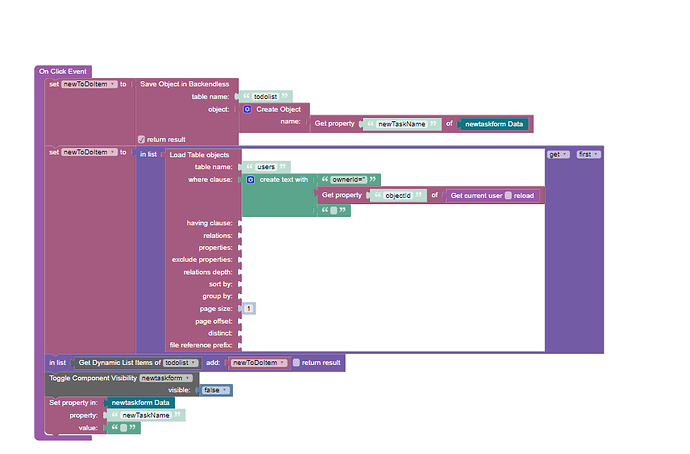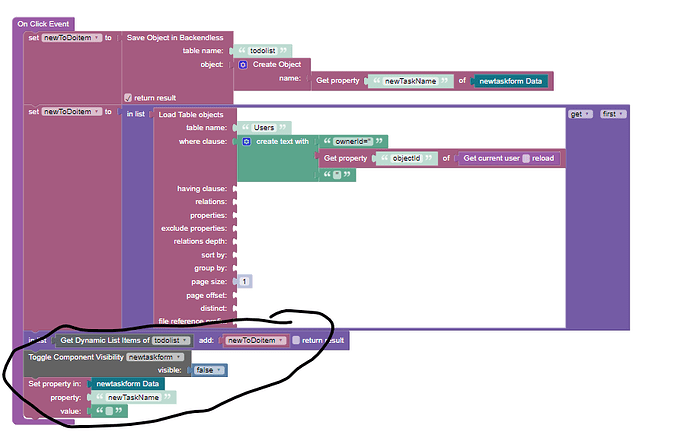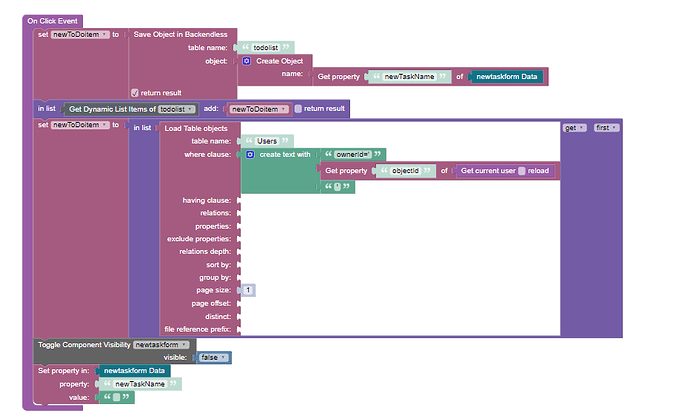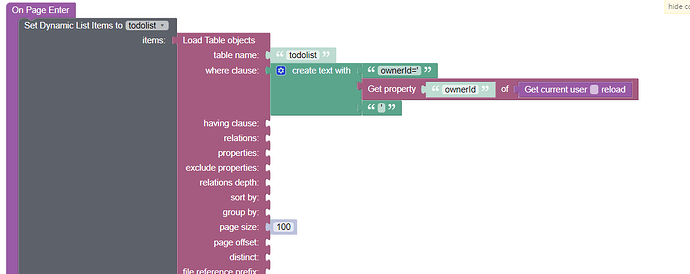Hie guys. I would like some help related to codeless and data. Say i have a an app with alot of different users and each user has a todo list. How do i get to return user specific data? Right now the data is displays the same from different users and iv tried adding a return logged in user block. I would also want this data to stay user specific even on page refresh.
Hello @Dalubuhle_Lunga
I think you might find this recipe at How to retrieving data for a logged in user in UI Builder - Knowledge Base - Backendless Support helpful. It describes how to return data depending on the user.
Regards,
Inna
this is my list submit button
Not exactly sure why the inlist load table blocks are there but i assume they are for saving data in the current user? But its not working out.
nop. not working
on the database its writting the list correctly with owner IDs but on display it just displays everything.
Also after changing the quotes now everything under the set to list block doesn’t work.
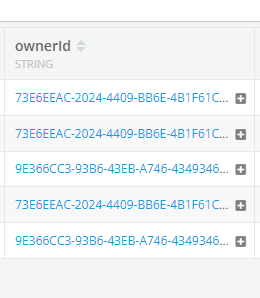
Hie thanks i got it now. I added the same logic to the on enter page as on the button click to identify the user. Plus single quotes on the top and bottom.
Thanks.