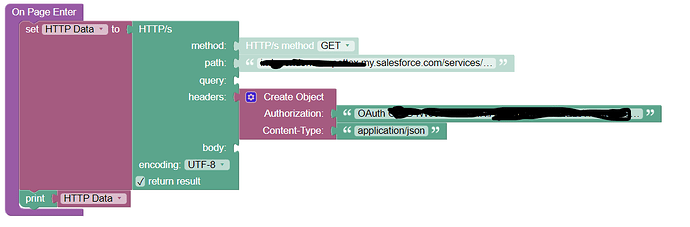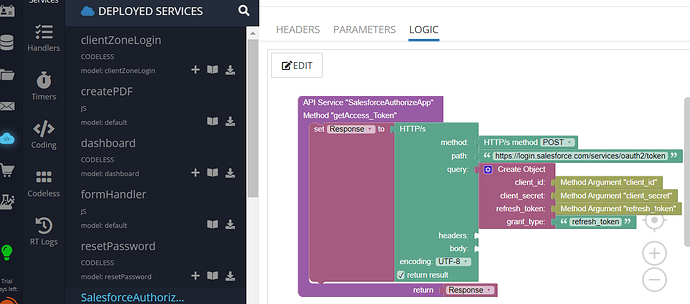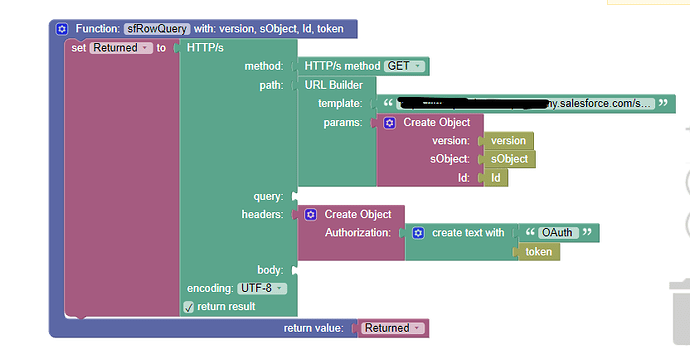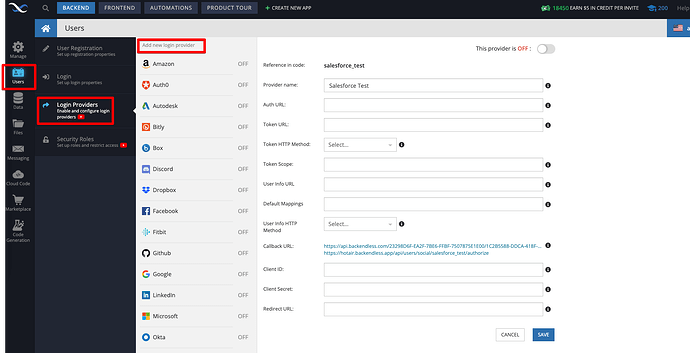Hello, I though I would pass along this information to any who wants to directly be able to connect Salesforce to Backendless on how to open up the Salesforce API for a connected app. This would allow you to bypass having to use a third party connector like Zapier or Make. I found those solutions to be a bit lacking when dealing with the amount of objects and data elements Salesforce has in its standard objects and keeping things straight as they move into Backendless. I have much more flexibility with Codeless or flows/procedures/etc. on the Salesforce side.
Here is the article I followed:
You basically have to pull down the authorization code to get a token in your browser and then send it back again to salesforce to get your permanent access token that is basically like the “password” for your API requests into Salesforce. This process is a bit of a pain and I am hoping some day it will be more streamlined or someone has a better idea instead of manually getting this token. I guess, I will manually obtain the token and use it as a variable in Appdata or something that I can always call later as it theoretically has a very long life and I want to work on other development right now.
Next, I created some general “On Page Enter” codeless logic just to request the data from Salesforce and print it to the console.
Finally, I had to go into the Salesforce again and white list my Backendless URL because I was getting an error saying something about CORS policy. If you just go into salesforce setup, type CORS in the search, then you can add your URL there. Voila…you are getting secure data from Salesforce into Backendless.
I think my next thing I am thinking about is making a table for each of the SF objects that I plan to use in Backendless and make a table in Backendless that shows the 1 to 1 table mapping between the two systems. I just want to have a better solution to keep those mappings set so I don’t have to map them all the time as I build out the system, add more objects, etc. If anyone has any good ideas on next steps I am all ears!
I hope this helps someone and I can refer to it later when I forget how to get the token!