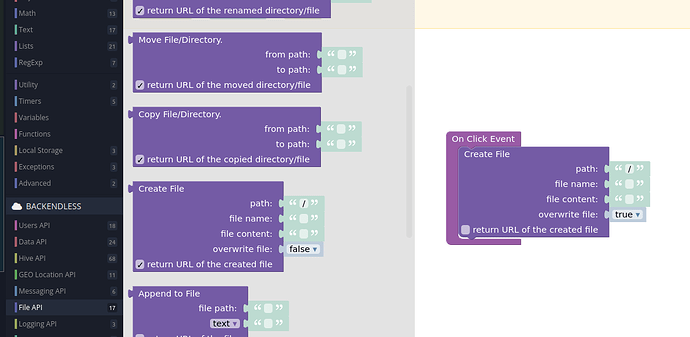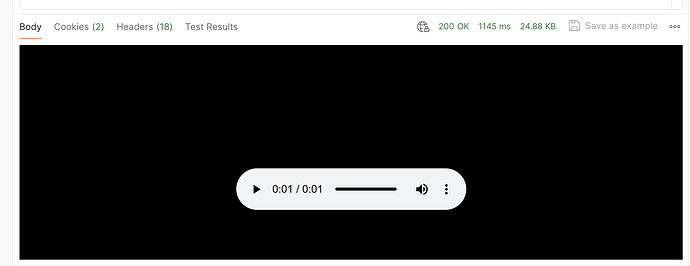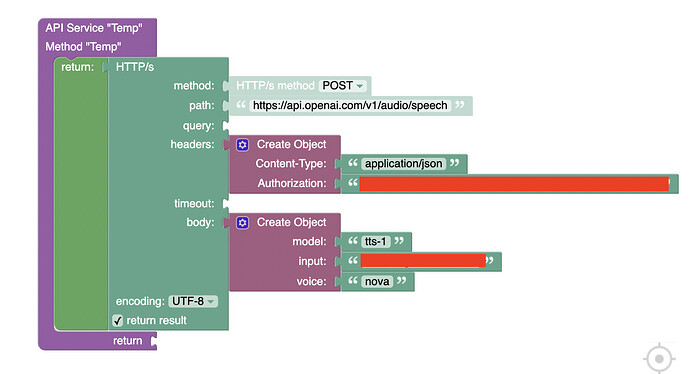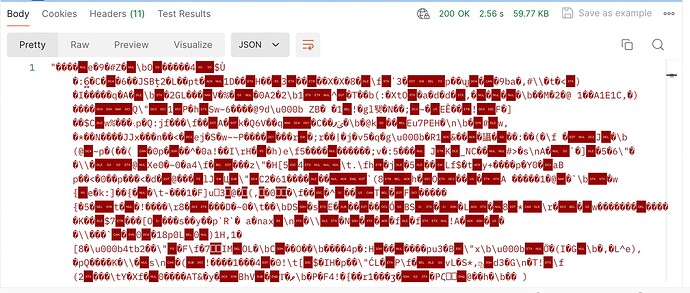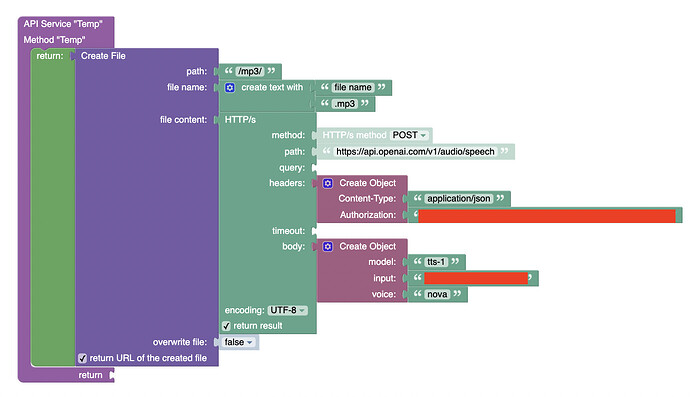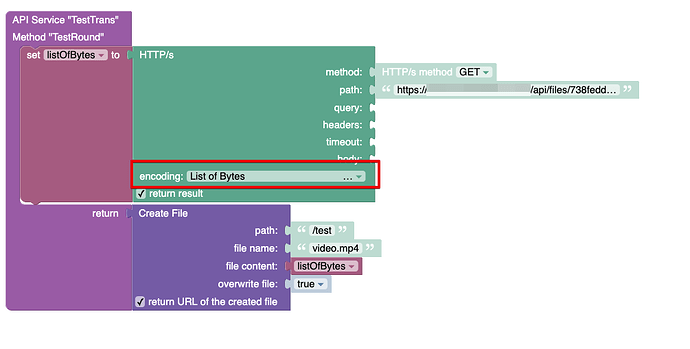Hi,
I make a request to a third party API and get an audio file (not a link) in response. How can I save this file to the backendless server? In codeless mode, I see options with saving a file from another API by URL only.
Hello, @Konstantin_Brumm
When you retrieve an audio file as a Blob from an API request, you can use a Create File block and pass your blob to file content property.
Regards,
Serhiy
Hello, @Serhiy_Melnychuk
Thank you for the answer.
I get an audio file in mp3 format. Can I save the file in this format?
It will be very helpful to see what response you get
Hi, @Zahar_Mychka
Sure. I make a request to the OpenAI Text-to-speech API.
If I make my request in Postman, I get an audio file in response.
If I make a request through Backendless, I get a some code in response.
But if I create a file with the code, it doesn’t play.
Hello @Konstantin_Brumm
You need to change the encoding to List of Bytes, as shown in the screenshot below.
If you store it as text, it won’t be encoded correctly.
Hello, @sergey.kuk
It works. Many thanks for the support.