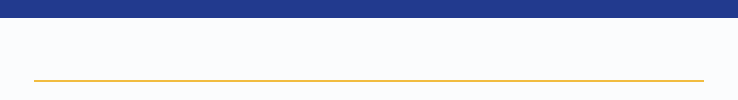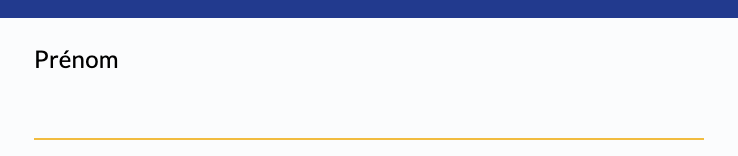Hi,
I am using the “Scroll to component” quite often, especially with the On Focus Event of an input or textarea component. This is so that the field scrolls on top of the window when the mobile keyboard pops up.
However, the behavior is not really that of a scroll to the component but rather of a scroll to the input element. The difference is that the label goes offscreen.
I get this
instead of this
Is there a way to change the behavior so that it scrolls to the entire Backendless input component (i.e. including the label) ? Or perhaps to be able to specify how many pixels from the top the component should be positionned ? That would be a great help.