Good Day
What would the Codeless Logic be to search a table using an input field?
Kind Regards
Donovan
Good Day
What would the Codeless Logic be to search a table using an input field?
Kind Regards
Donovan
In the beginning it is better to study the articles from here (cookbook - Backendless Support) and watch the video tutorials starting from here (Introducing Backendless UI Builder - YouTube). They answer a lot of questions.
Good Day @oleg-vyalyh
I had a look at the Cookbook and the Youtube videos on the UI Builder and they unfortunately do not answer my question.
Kind Regards
Donovan
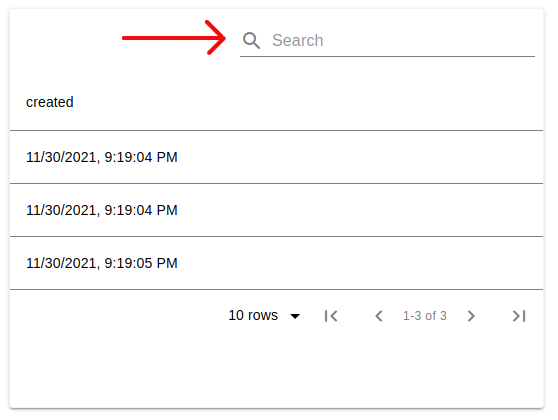
Are you tried to switch on Enable Searching(pic.1) and enter data to input embedded into the Table(pic.2)?
If it is not your case - you could bind a property to Page Data, and get them in the Where Clause Logic at the Table component. Don’t forget, you should manage that as SQL query, and that might be a little harder than a direct search from the table. But more flexible and faster in some cases.
Please, let me know if it answers your question. I am a little doubt whether I understood you correctly.
Good Day @Dima & @oleg-vyalyh
I have the search box (“SearchCustomers” Input field) which works, however it only searches the “Name” column and the full name (e.g. Donovan Hardwick) needs to be filled in for the search to work.
Please see the screenshot below for the logic of the search box. How can I make the search box search all columns in “Customer” database and for it to search without having to type the full word. For example, when I type “Don” it should bring up all data in the “Customer” database starting with “Don” for me to be able to easily find the name “Donovan Hardwick” etc.
Kind Regards
Donovan
Hi @Donovan_Hardwick !
The only way to achieve this is to search in each column your part of text. Your whereCluase will look like this " column1 like %{part of text}% or column2 like %{part of text}% …".
Regards, Andriy