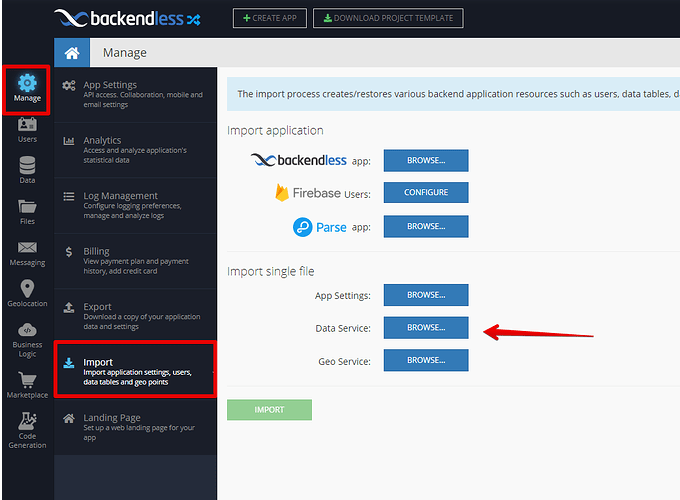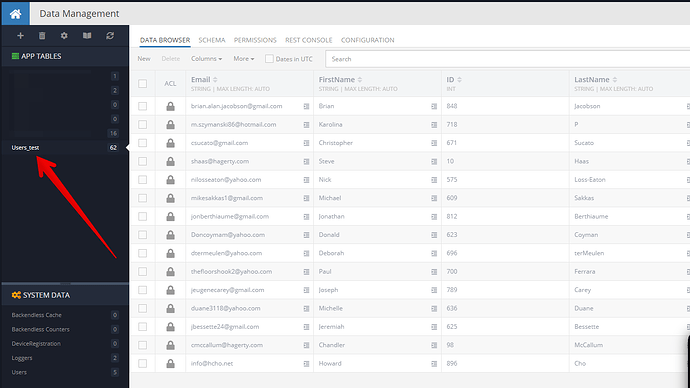I’m a first timer and trying having a hard time finding the proper logic.
looking to import a list of emails into a table.
Create an API that validates if the email is there and if it is it sends back a valid response and also adds an integer to be associated with that email.
Example, is xw@cn.com a valid member, if yes then in the table for xw it will show 1, if they do it again it will be 2, so on and so on. This is to see how many times they have tried to validate that email. And the api will respond with “valid”
if the email is not in the table it will return “not-valid”
Hi Peter,
Let’s start with importing data into the table. Data can be imported from a CSV file. Will you be able to prepare the CSV? I mean is the data somewhere now where you can turn it into a CSV?
Regards,
Mark
Hi Peter,
I formatted the header row so that Backendless recognizes the data types, constraints, etc. The file is attached below:
Users_test.csv (3.9 KB)
To import the data into Backendless:
- Open your app in Backendless Console
- Navigate to Manage > Import
- Use this Browse button to select your file:
- Click
IMPORT
- On the screen that shows up next click
FINALIZE IMPORT
- Backendless will take a second to process the data, which you will be able to see on the
Data screen:
Hope this helps.
Mark