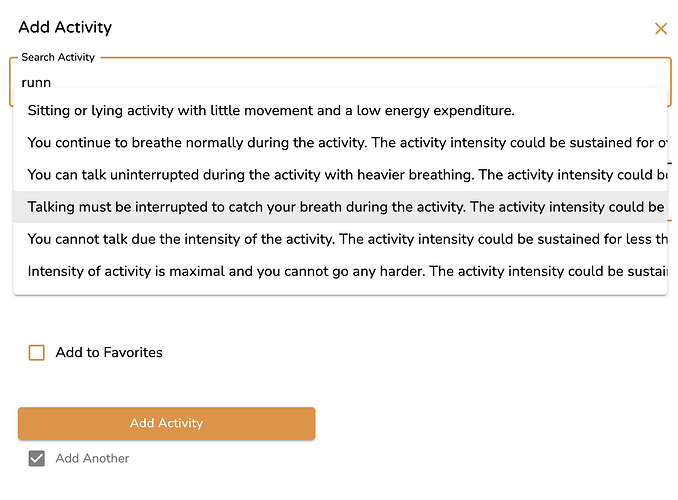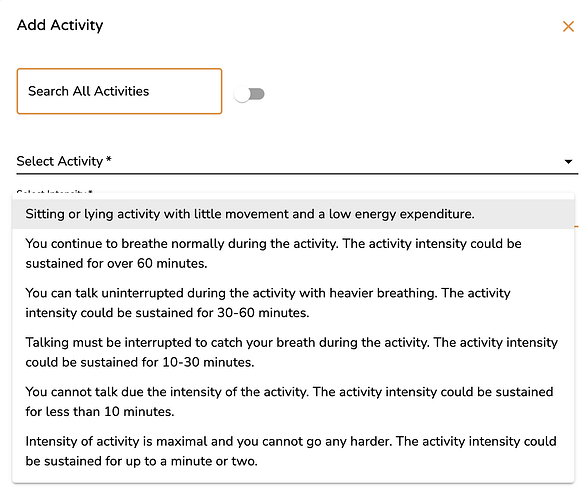I have long strings of text that I am trying to utilize in a Select Form item in UI Builder. The issue is that my text gets cut off on the dropdown. I have created an extension to allow scrolling of the menu item to view the entire text (as follows below) but it is not ideal.
.MuiMenuItem-root {
overflow: scroll;
}
Is there a way to manipulate the text in the menu item to apply text wrap? I can’t seem to drill down far enough to manipulate the display of the text itself. Thanks for any insight you may have!