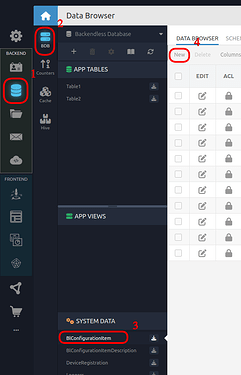Hi all,
I am stuck on the issue with the service configuration parameters.
One of them in my Cloud Code module has 11 parameters so far. The web console displays only 10 of them randomly, the order and the list of parameters change from deployment to deployment. Even more, a parameter was not present in a previous state but is displayed after a new deployment resets its value to the empty string. The value of the not displaying parameter is also undefined even if it was set earlier when the corresponding parameter was in the list of the service configuration.
Please assist with that limitation.
Thanks!
Hello, @Boris_Velvetech
Perhaps you should change the architecture of this method a little bit? Since there are 11 parameters, it looks like this is quite a lot and a more elegant solution could be found.
If there is no such possibility (to change the architecture of the method), and you do not succeed, then please provide a description of the method (what it should do), as well as its logic, if this is possible, we will think about what can be done.
Regards, Nikita.
Hi @Nikita_Fedorishchev,
This is not just a single method, it is a service with multiple APIs, that depends on other third-party providers, which require various keys like ‘public, secret, private, base URL’.
The ideal solution would be to have the support of nodejs env. variables, which our team uses in the debug mode. Otherwise, I don’t see a solution to pass constant values that depend on the environment as staging/production.
Thank you.
Hello @Boris_Velvetech
Is the service you are talking about in the MyBiteStaging app (C74E5EA7-FF5C-498D-9851-06150C380DF6)?
Is the service named RestaurantService?
Could you provide the steps to reproduce, maybe some simple code?
Regards,
Volodymyr
Hi @Volodymyr_Ialovyi,
The service ID you mentioned is correct.
I’m not sure about the steps. Just register an array of 10+ elements in the code:
Backendless.ServerCode.addService(RestaurantService, [
{name: 'first', type: 'string', displayName: 'first variable', required: true}, ...
]);
and that’s it.
Hello @Boris_Velvetech
I was able to reproduce the problem.
I opened a ticket for the team to investigate the problem.
Regards,
Volodymyr
1 Like
Hello @Boris_Velvetech
As a workaround, try adding the parameter whose value you’re missing by doing the following:
Console → Data → BlConfigurationItem → DATA BROWSER → New
Regards,
Volodymyr
Hi!
Thanks for suggesting the workaround. I will wait for the fix for a while to keep the clearance of what is going on in the service configuration displayed on the UI.
Please let me know when the bug is resolved.
Thanks!
Hello @Boris_Velvetech
We’ve just updated cloud servers with a fix for the issue you described above. Could you kindly let us know whether fix works for you well?
Regards,
Inna