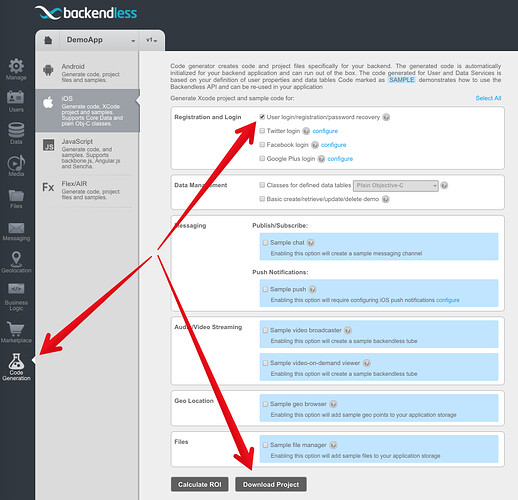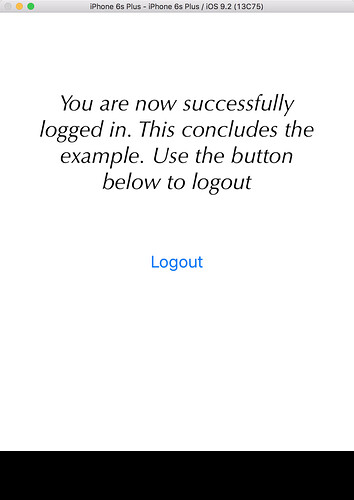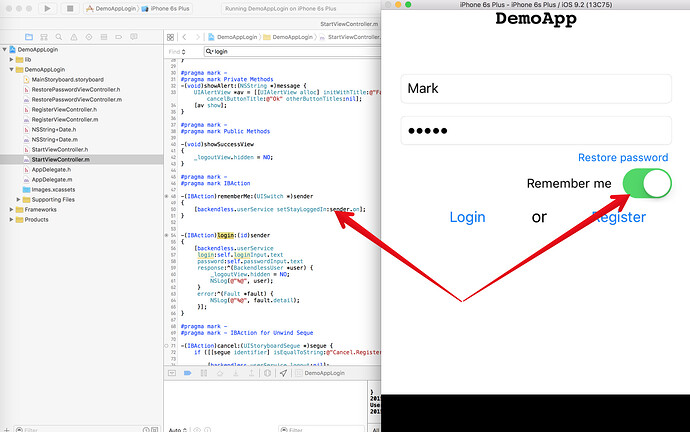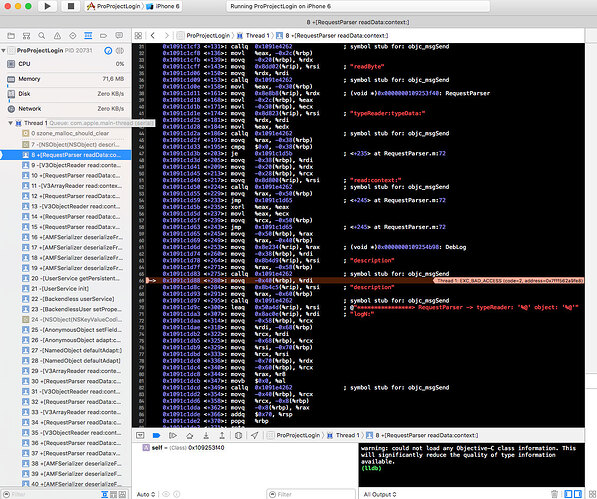Without any changes to my code, today I got crashes which I can replicate every time:
- Remove app
- Compile/run app
- Login in backendless with backendless.userService.setStayLoggedIn(true)
- Stop application (really quite it)
- start application again -> Crash
When I comment out the backendless.userService.setStayLoggedIn(true) line everything works fine.
Crash shows;
ProProject`+[AMFSerializer filePath:]:
0x1002c1208 <+0>: stp x29, x30, [sp, #-16]!
0x1002c120c <+4>: mov x29, sp
0x1002c1210 <+8>: sub sp, sp, #48
0x1002c1214 <+12>: movz x8, #0x9
0x1002c1218 <+16>: orr x9, xzr, #0x1
0x1002c121c <+20>: orr w10, wzr, #0x1
0x1002c1220 <+24>: stur x0, [x29, #-8]
0x1002c1224 <+28>: stur x1, [x29, #-16]
0x1002c1228 <+32>: str x2, [sp, #24]
0x1002c122c <+36>: mov x0, x8
0x1002c1230 <+40>: mov x1, x9
0x1002c1234 <+44>: and w2, w10, #0x1
0x1002c1238 <+48>: bl 0x10035921c ; symbol stub for: NSSearchPathForDirectoriesInDomains
-> 0x1002c123c <+52>: movz x8, #0
0x1002c1240 <+56>: adrp x9, 358
0x1002c1244 <+60>: add x9, x9, #3944
0x1002c1248 <+64>: str x0, [sp, #16]
0x1002c124c <+68>: ldr x0, [sp, #16]
0x1002c1250 <+72>: ldr x1, [x9]
0x1002c1254 <+76>: mov x2, x8
0x1002c1258 <+80>: bl 0x100359924 ; symbol stub for: objc_msgSend
0x1002c125c <+84>: adrp x8, 363
0x1002c1260 <+88>: add x8, x8, #3640
0x1002c1264 <+92>: str x0, [sp, #8]
0x1002c1268 <+96>: ldr x9, [sp, #8]
0x1002c126c <+100>: ldr x0, [sp, #24]
0x1002c1270 <+104>: ldr x1, [x8]
0x1002c1274 <+108>: mov x8, sp
0x1002c1278 <+112>: str x0, [x8]
0x1002c127c <+116>: adrp x2, 267
0x1002c1280 <+120>: add x2, x2, #416
0x1002c1284 <+124>: mov x0, x9
0x1002c1288 <+128>: bl 0x100359924 ; symbol stub for: objc_msgSend
0x1002c128c <+132>: mov sp, x29
0x1002c1290 <+136>: ldp x29, x30, [sp], #16
0x1002c1294 <+140>: ret