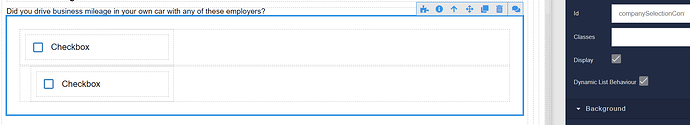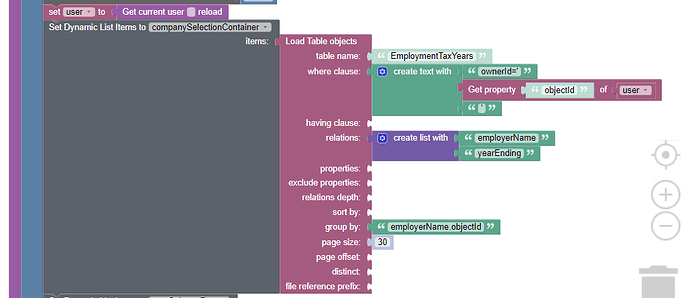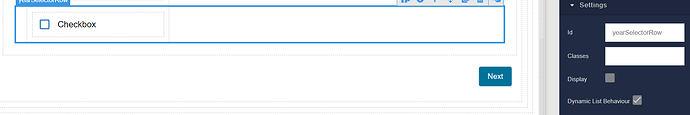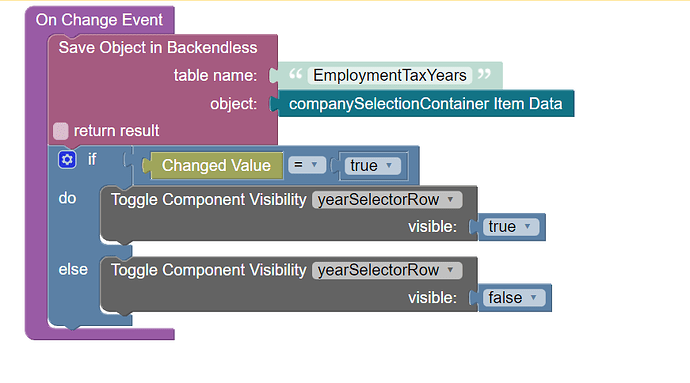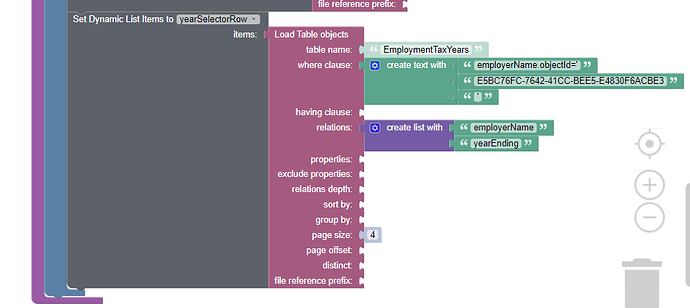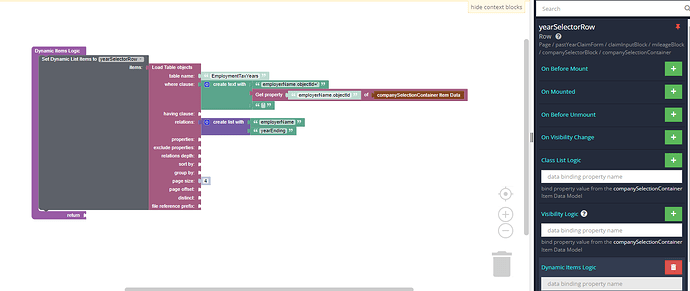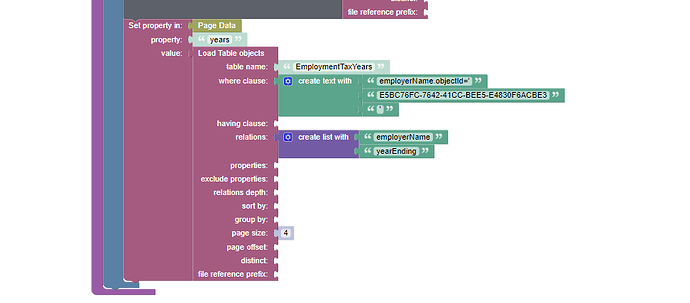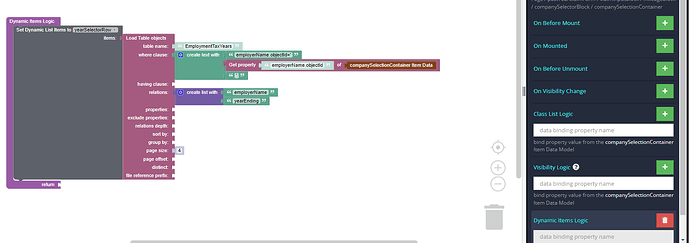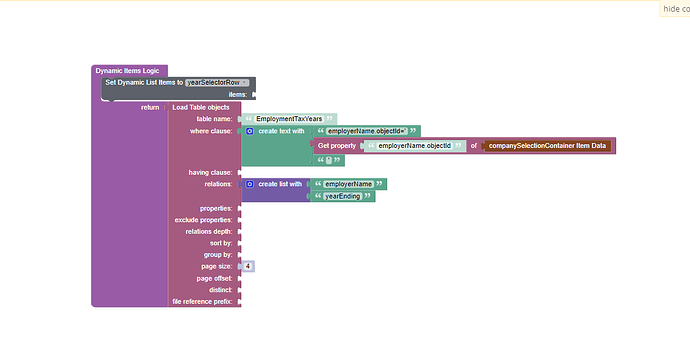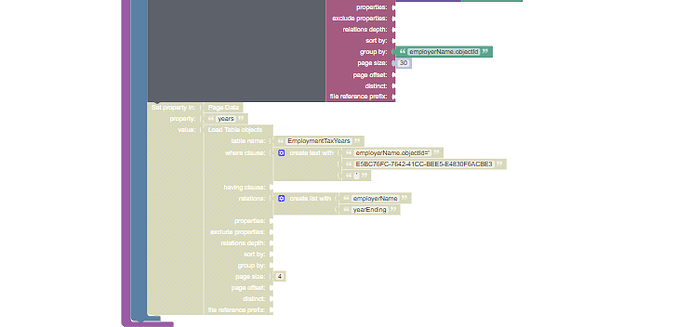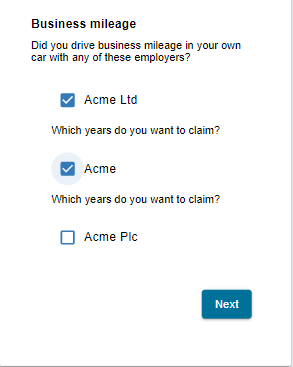Hello,
I’m trying to build functionality where a user is offered checkboxes for each employment they have had, and then if they select this employment they are offered checkboxes for each year they were employed.
To achieve this I am trying to use a dynamic list container to offer all employments, and this is working:
The first checkbox has data binding to the relevant database column and is linked with this on page enter logic:
This shows this on the app:
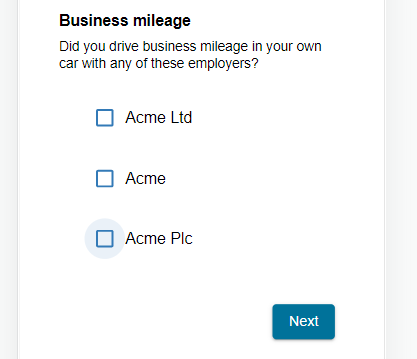
The second row is not working. I would like it to be displayed when an employer name is checked, and to repeat all available years based on the database entries. So a user worked for Acme Ltd in 2021 and 2020, then it will display both of these options as checkboxes.
I have set the row to not be displayed by default and given it dynamic list behaviour:
The row is set to display using the on change event logic on the first checkbox:
The dynamic list items in the row are set in on page enter logic as well:
But when this is selected on the app, the row opens but no text is displayed:
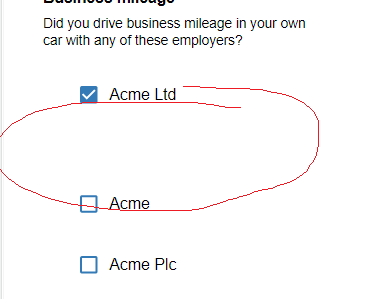
I know the on page enter logic is working, because if I use a new container for it, it displays both years as intended.
Is it possible to have a dynamic list row inside a dynamic list container, and if so, what I am doing wrong so that it doesn’t display the data?
Also, you will see here that I have entered the actual objectId in the where clause for testing purposes, but eventually this will need to take the objectId from the previous dynamic list object to make sure the years correspond to the correct employer. How do I do this?
Thanks,
Luc