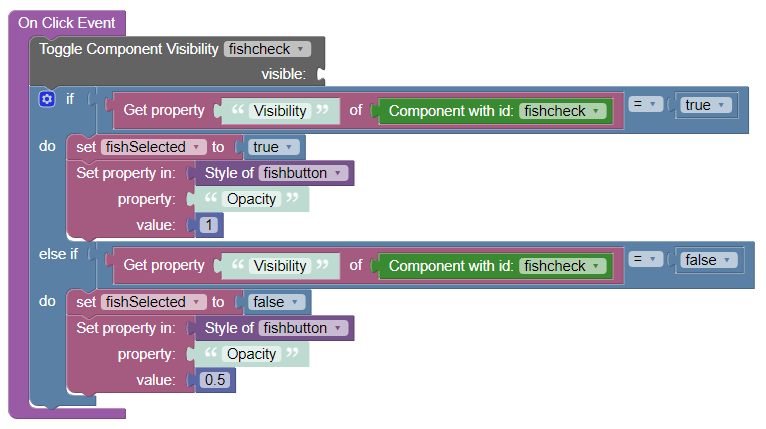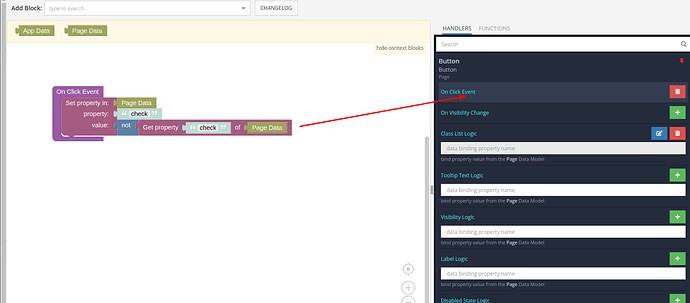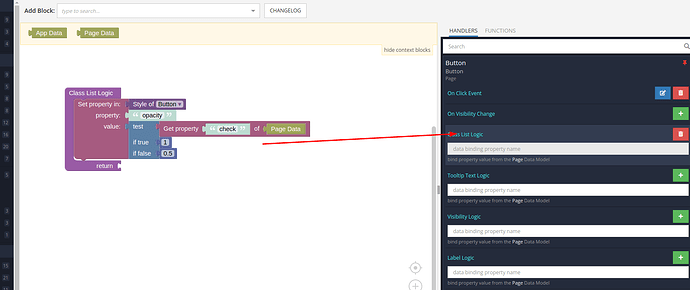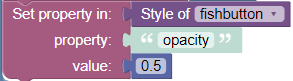Hi Team,
I would like to be able to get the visibility state of an icon on the screen (‘true’ or ‘false’) and using this, change the opacity of a different element on the screen.
The intention is to give the user a clear indication that a button has been selected by making the opacity of the entire imagine (1) when checked and (0.5) when unchecked to make the selection extra clear and visible.
An example of my thought process in codeless is below:
I’ve also made a short loom video to illustrate what I want to achieve.
https://www.loom.com/share/5cdb614770394b118eff194539d36bbe
The “check” icon appears correctly with the “Toggle Component Visibility” block but the logic to check visibility change opacity is where I need help please
Regards