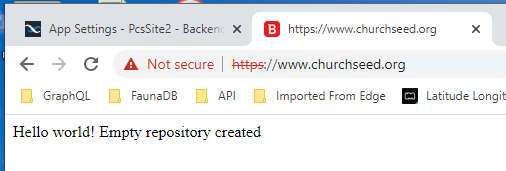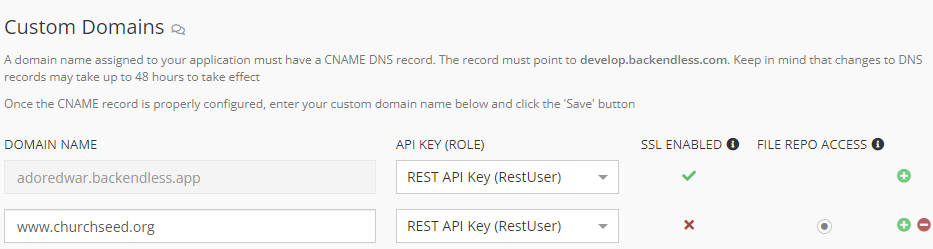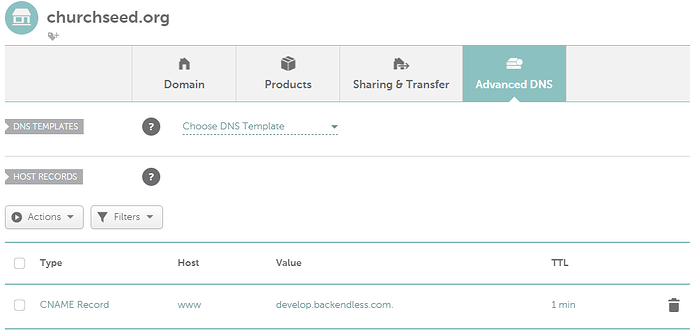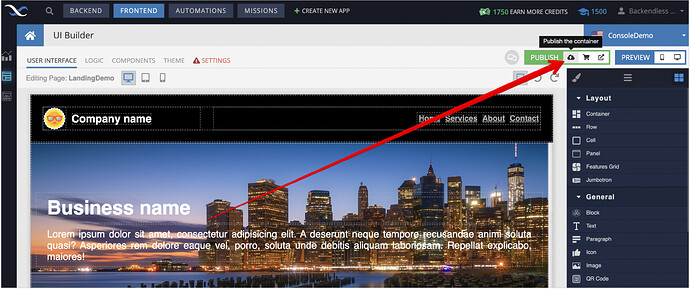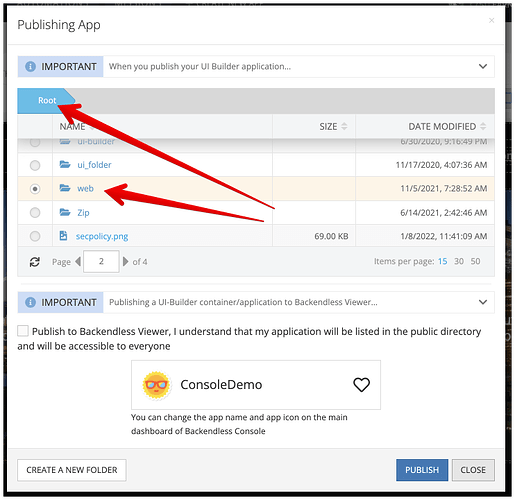App ID: 0C184B46-4E89-78AB-FF4E-B44ECEEA2F00
I started this question yesterday but the thread got derailed with other problems, so here’s a fresh start.
Yes I have followed the instructions here:
https://backendless.com/docs/rest/mgmt_custom_domain.html
and these are my settings:
and this is the CNAME
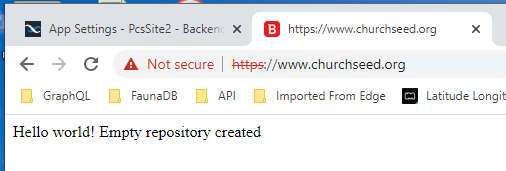
I googled Hello world! Empty repository created and nothing came up. As you can see I enabled File Repo Access and we did a build. Any idea why the home page is not pulling up?
Thank you.
Hi George,
In order for your UI Builder app (or pages) to appear when you enter your domain name, the UI Container that has your pages must be published. This is how you do it:
If you want a page to come up when you enter your domain, the UI Container must be published into the “web” directory located in the Root. So the selection must be like this in the “Publishing App” popup:
Then click “PUBLISH” and wait till you get a confirmation that the container is published.
Regards,
Mark
1 Like
whew… Thanks Mark. I had the app folder inside the web folder selected.