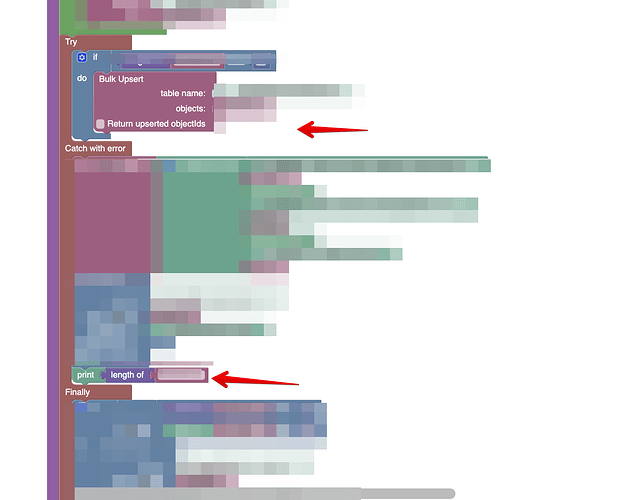Hi team,
since yesterday I receive the following error while bulk upserting a table in the database in my Cloud Code.
Following error has occured: Error: Could not parse request with message: Request entity too large, status code 413, headers PUT
Do I have to change anything in my setup, because the obvious solution is increasing the file size on the server?
Regards, Joerg
Hi @Jorg_Beyer
Could you please provide a curl of the request?
It is a Cloud Timer built with Codeless. So, if you tell me how to provide you with the curl request, I can do it.
ok, could you please provide your appId and the timer name, I will take a look
AppId: 66C2DBD4-189A-7377-FF95-915D98235700
Timer Name: dailyTrendFollowingCheck
Thank you in advance.
Are you sure it fails on the Bulk Upsert block, I can see it’s located inside the Catch block and if it fails it should render the Print block (see the screenshot below) but in the logs I do not see such a message
I can recommend you add more Print blocks to see where exactly it fails
it catches with the error. That is why I get the email with the error message.
This is the only comman in the Try-command block. What kind of Print blocks wiht what information do you suggest? I have already done a lof of different things.
As this is a bulk upsert, I have reduced the number of records I update in a single batch and it works. So it must be the accepted file size of the server.
when you get the error how many items do you try to send?
37 items, but I have now already optimized the code and only update the changed fields and not the complete record.
Thank you for your support.
Regards, Joerg
great!
I tried several combinations with many huge objects in a single request from our side and I do not have any issues with request size.
If you can create a test API service to reproduce the issue we would be glad to check that
I am sure I can easily reproduce the error, but I don’t want to challenge my billing limits. 
you can create a new app on the free plan and create the service there
if it fails on a single API call there should not be any risk of being charged
1 Like