Hi
https://eruditesilver.backendless.app/alpha/index.html
all our published sites of backendless is reported as phishing sites unable to open.
Kindly requesting to check urgently.
regards
Hi
https://eruditesilver.backendless.app/alpha/index.html
all our published sites of backendless is reported as phishing sites unable to open.
Kindly requesting to check urgently.
regards
https://eruditesilver.backendless.app/alpha/index.html
this link is ok now but the other links are still having same issues.
Kindy check this link
https://eruditesilver.backendless.app/dhcg/index.html
Would like to know why its happening.
regards
Hi @dbasilapp,
I’m looking into your issue, and we’ll get back to you as soon as we have more information.
Regards,
Sergey
Hi @dbasilapp,
Thank you for reaching out. After looking into the issue, it appears that the flagged link might be due to similarities between your login page and the ones hosted on https://www.dhcgroup.qa/ and http://dhcgonline.vitalqa.com/. Google’s Safe Browsing algorithms may detect these similarities and flag your page as potentially phishing or unsafe.
Regards,
Sergey
Hello,
We had to disable your subdomain (eruditesilver.backendless.app) because, with Google classifying it as a phishing domain, it may negatively impact all other backendless.app subdomains.
So that you can work with your app, you should add a custom domain to it on the Manage > App Settings screen in the Backendless console.
Regards,
Mark
Hi
Thanking for the support.
Is it possible to just change the eruditesilver.backendless.app to some other name like eruditegreen.backendless.app from your side and activate it and i can change the link redirected in the dhcgreports.com so that the login page is not similar.
and all current apps i can change it to the new name.
This would be an easy step for us. as multiple types of customers and their users use our different apps published in different containers of the single app.
Doing a name change will I need to change the folder structure and api calls links .
If custom domain is mandatory
I could not clearly understand the steps in custom domain.
Does this mean that I need to buy a custom domain from a hosting provider and configure it here. I would like to avoid this and stick to the name change from your end if its possible.
Awaiting your reply as all apps are down now.
Thanking you.
regards
Hello, @dbasilapp
Unfortunately, the only available option at this point is to use your own custom domain. This involves purchasing a domain from a registrar and setting up a CNAME record pointing to our infrastructure. You can find more information here.
Regards,
Serhiy
Hi
Thank you for the response.
How to enable the SSL enabled option for the custom domain .
Kindly advise
regards
We provide an SSL certificate for apps on a paid plan
Yes we are a paid plan for years now.
we are taking a custom domain.
Whats left is now how to make SSL and steps for it kindly mention and add this custom domain to the existing app.
Hi @dbasilapp
Please attach your custom domain into your app and we enable SSL for that
Regards,
Vlad
Hi
Have made a domain reportsandreviews.net in godaddy
Have configured CNAME as shown in the attached image.
When I try to add the custom domain name it is giving an error. (Image attached)
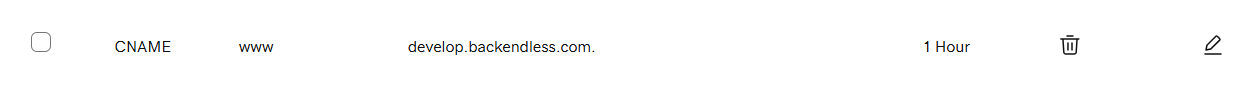
This domain have given the access as root and trying to save in Backendless custom domain settings page.
Another question is I also do have another domain name is it possible to configure that to a specific folder in the backendless app so that it loads the landing page of that folder directly. example https://dhcgreports.com need to point to /web/dhcg.
Kindly advise for both the queries.
Hi An update to the earlier message is now when saving the custom domain the following error appears
Kindly advise
Hello,
Text on line 2 explains the problem.
Mark
Hi
Pls review if the setting done as shown in godaddy is correct and
What should be done to correct this.
Kindly advise
Hi
Kindly help all apps are down. and custom domain also its not getting thru.
https://reportsandreviews.net/alpha/index.html
https://www.reportsandreviews.net/alpha/index.html
before it was https://eruditesilver.backendless.app/alpha/index.html
regards
I do not see a custom domain added to your app:
Instructions for adding a custom domain are available in the documentation at:
https://backendless.com/docs/rest/mgmt_custom_domain.html
Mark
hi its added now when the domain name was entered as www.reportsandreviews.net instead of reportsandreviews.net
![]()
Still the links are not working
https://reportsandreviews.net/alpha/index.html
https://www.reportsandreviews.net/alpha/index.html
www.reportsandreviews.net/alpha/index.html
Pls check
regards
Hi
adding to the previous
the following error comes in google
is it due to the ssl certificate not active
and in microsoft edge browser finally the app is coming now but with the not secure error.
Hi
Pls do advise
The SSL certification also.
Need to activate all the apps