I just recently switched from my Springboard account to a Cloud 9 account.
Here are a few things that you should be aware of. (Correct me if I’m wrong.)
You’ll notice every time you create a new app, it is automatically set up as a trial Cloud 99 app, with a 30 day expiration date. I setup quite a few. For example:


At the end of the trial, you will NOT be charged the $99 unless you have first entered a credit card.
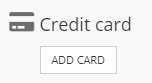
Be aware that each app is considered an independent account. Thus, if you have two production accounts, you will need two Cloud 9 accounts, each $25 a month. (Springboard development accounts are restricted to only 3 concurrent users.)
Also, keep in mind that the Springboard account status is not transferable to another app. BUT you can purcahse as many permanent Springboard App accounts as you want for $50 each. (Not bad, considering they never expire.)
One potential problem. If you spend a few months building your app on a Springboard account, then switch to a Cloud 9 ($25/mo) production account, you will loose that permanent Springboard development status. To avoid this:
1- Export your production ready Springboard app and all it’s data.
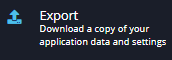
2- Import that into a new Cloud 99 trial account.
![]()
3- Enter a credit card for that new Cloud 99 trial account.
4- Finally, switch the trial Cloud 99 to a Cloud 9 production account.

Note: I have not done this yet, though in theory, it should work. Also, be aware only Springboard and Cloud accounts can Export.
Just sharing what I recently learned. If I’m wrong about any of this, do let me know. I and others do what to be clear on these different account types.