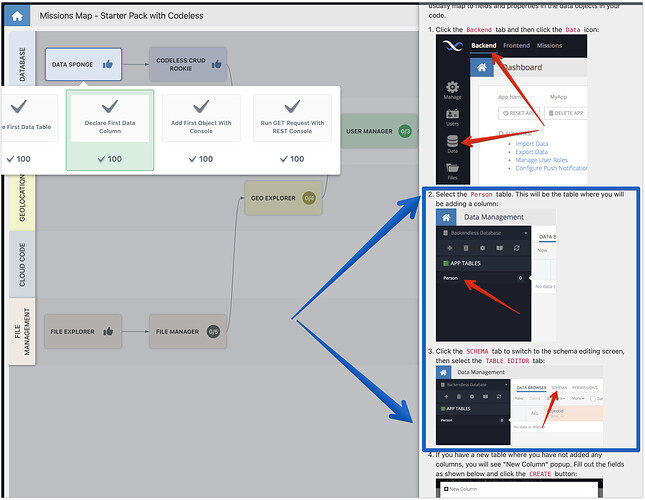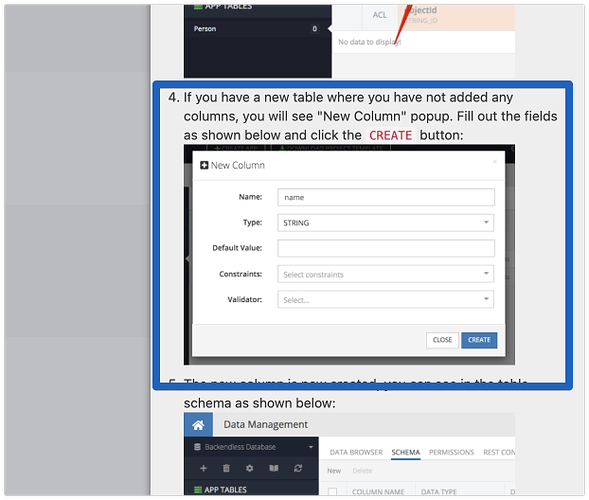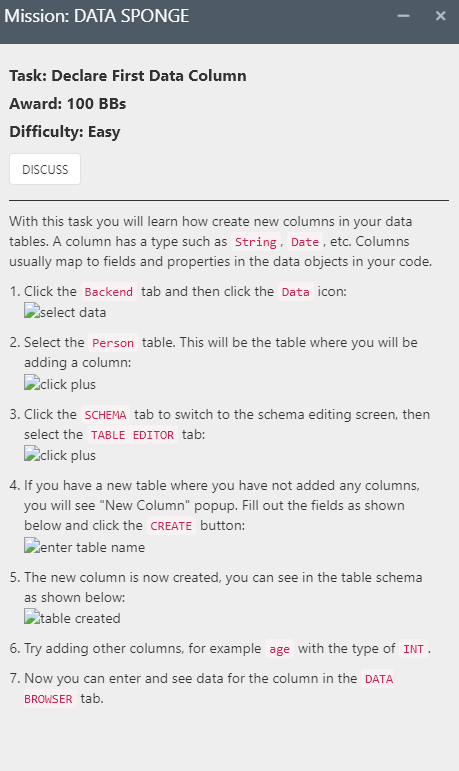Mission: DATA SPONGE
Task: Declare First Data Column
Please, describe your problem here.
I can’t move past the “Declare First Data Column” mission. I have done everything that was required.
Why does instruction number 2 and 3 contain “click plus” at the end of the sentence, but nothing should be clicked at that time?
Why does instruction number 4 state “Fill out the fields as shown below…” but there are NO fields that show me anything?
I think these issues are causing my issue.
Please help.
Hi Mark,
Here are instructions 2 and 3 for the “Declare First Data Column” task, I do not see where it contains “click plus”:
As for instruction 4, it appears like this:
Could you attach screenshots showing what you see?
Regards,
Mark
Thank you! I am seeing that in all of my mission instructions, the graphics are not showing. Is there a bug or error on your end? For example, instruction 5 says “you can see in the table schema as shown below”, but there is nothing to see!
This is much harder than I anticipated! I’m a beginner and really want to build my application. Backendless seems like the best way to build out a SaaS app with a robust database.
It looks like none of the images for the instructions are loaded in your browser. Do you have any plugins that could interfere? We have seen some browser adblocking plugins erroneously blocking some of our content (there are no ads in the Backendless Console).
1 Like
OH MY, THANK YOU!!! Everything works now. I disabled the blockers.THANK YOU SO MUCH!