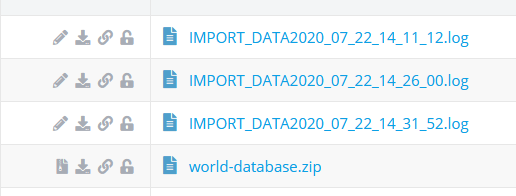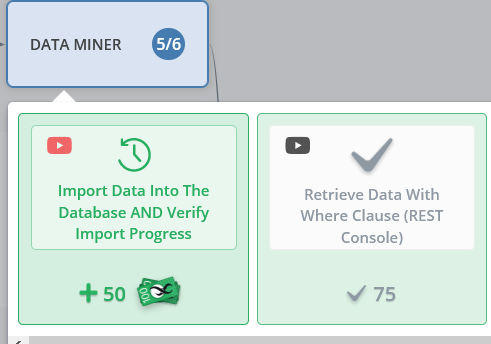Jeevan_J
July 22, 2020, 2:50pm
1
This is the first mission under “Data Miner”. I’ve imported the zip file AND I’ve viewed the log file in every possible – viewed in the browser, downloaded it, edited it.
The import has definitely worked. I’m able to proceed to the next few steps.
What am I missing?
Hi @Jeevan_J ,
are you sure you have imported zip file named “world-database.zip” exactly? Not “world-database-2.zip” or something else.
Stanislaw
Jeevan_J
July 22, 2020, 3:12pm
3
Yes Sir, I did it a second time just to be sure:
It’s rather frusturating. It’s the only task that prevents me from moving on.
Ok, and then (just to be sure) you clicked ‘public url’ icon (third on image in Actions column), of a ‘IMPORT_DATA_2020…log’ file?
Jeevan_J
July 22, 2020, 3:15pm
5
That was it!
I would contest that the other two ways to view the file should count as well. Thank you for helping me debug!
Hi new here also stuck on this mission - where can I find world-database.zip download ?
Hi @Val_Raemaekers ,
see task instructions. Click on task, then see instructions panel on the right side of screen, there you will find a link.
Regards,