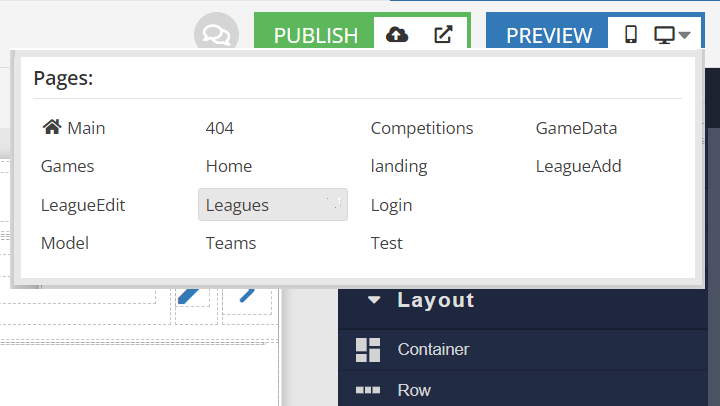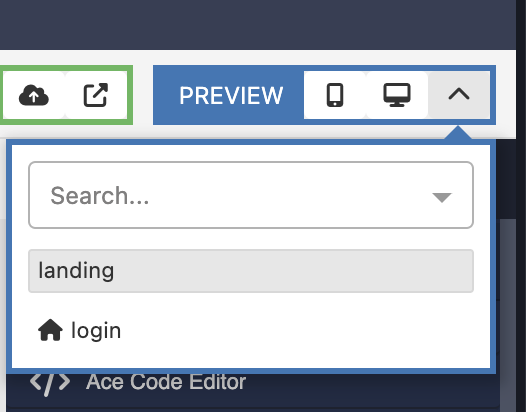Hi,
A suggestion for desktop preview. Currently the desktop preview in UI builder only previews the current page. If a page uses properties/data initialised from a previous page you have two options to view the page you are working on and have it load properly so you can test.
- you click publish app, then open published app to view it.
- you choose “User Interface” from the top menu in UI Builder then select the page you want to start the preview from, the page loads up, then you click the “Desktop Preview” from that page. This means you move off the page you were working on.
For either of these options there are a number of clicks and time to get a preview started.
Would it be possible to have something like this?
An option to “Desktop Preview from Page X” which will execute the Desktop Preview from the page which is defined as your preference.
This is very useful when you want to preview an “Add or Edit an Item page” but you should really start the preview from the “List of items page”. The list page feeds the add or edit pages with the item to add or edit. In this case I would want to start my preview on the “List of items page”. Saves the developer from having to get off the current UI Builder page which they are working on.
Just a thought. If I am missing something or there is a better way that I am not aware of please let me know.
As always thank you for a great product and your support.
Regards
Glenn