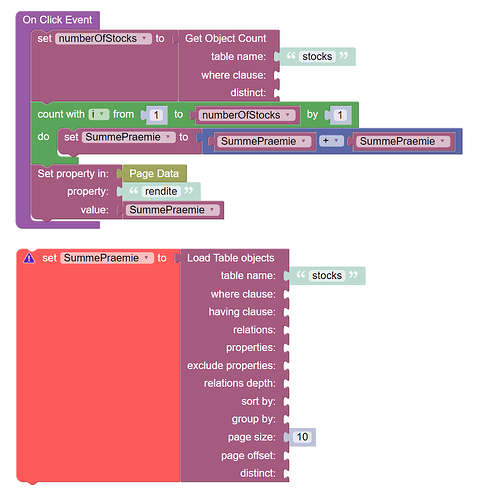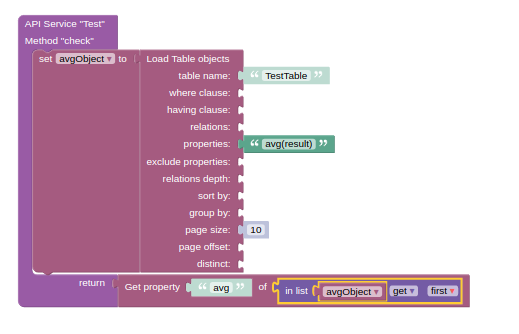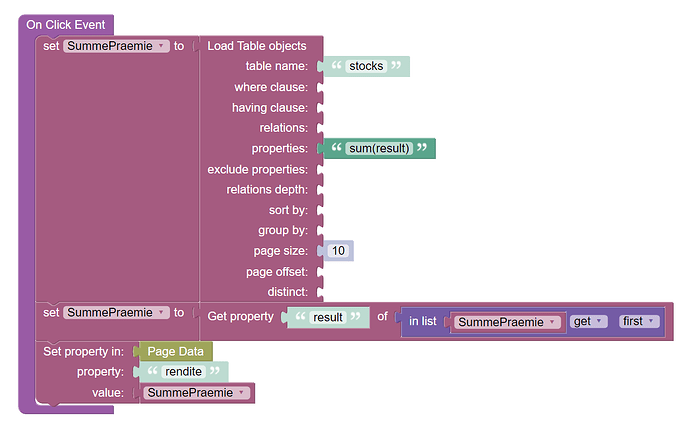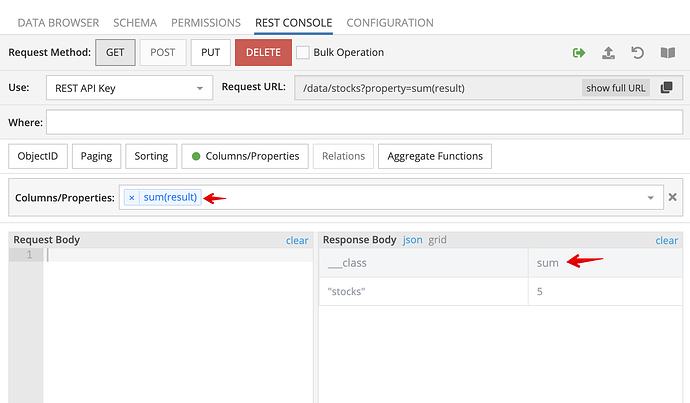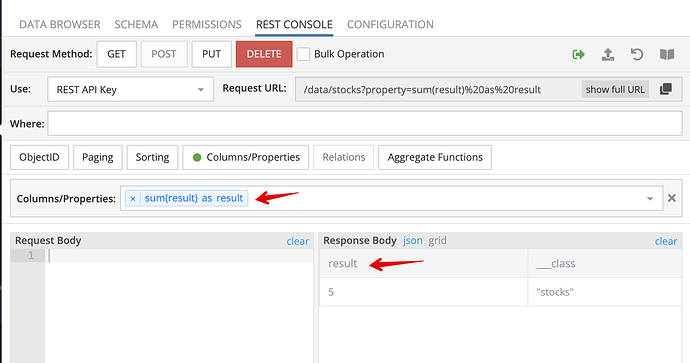Ro_Bu
March 3, 2021, 10:45am
1
Hi together,
I have some issues implementing a codeless logic for calculating the SUM of a database column.
Table: “stocks” includes the column “result”. With my logic I’m currently trying to iterate the table and summarize the value (result). The problem is I’m not sure how to use the “Load table objects”-block.
I hope somebody can help me out with that “issue”.
Best Regards
Hi @Ro_Bu !
“Load Table objects” block uses BackendlessDataQuery uder the hood to load objects from specified table. In your case you should use aggregation function in props to obtain desired resultData API - Backendless Codeless Development Guide Search with the Where Clause - Backendless SDK for JavaScript API Documentation
Regards, Andriy
Ro_Bu
March 3, 2021, 11:16am
3
Hi @Andriy_Konoz
do you have an example how “aggregation function in props to obtain desired result” works with the codeless logic?
BR
Hi Ro,
What is the name of the column you need to calculate the sum of?
Regards,
To obtain avarage value for field in table you can use next construction
I have made it as return value of service but you can save this value to your variable instead
Regards, Andriy
Ro_Bu
March 5, 2021, 1:56pm
7
Hi Andriy,
I’ve tried to transfer your example into my logic. Seems I still have some issues. Please find my current on click logic here:
Could you please give me further hints what is wrong here.
Regards,
Hi Roman,
Could you please describe what issues you are having?
Regards,
Ro_Bu
March 5, 2021, 3:14pm
9
Hi Mark,
the current issue is that I’m still not able to sum up my column from the table.
Regards,
Have you tried running the same query in REST Console in Backendless Console? I recommend starting there first to make sure you get the expected data.
Hello @Ro_Bu ,
if you specify just sum(result) properties, then you’ll receive value in a sum field:
If you would like to receive value in a result field, specify an alias - sum(result) as result:
Regards,