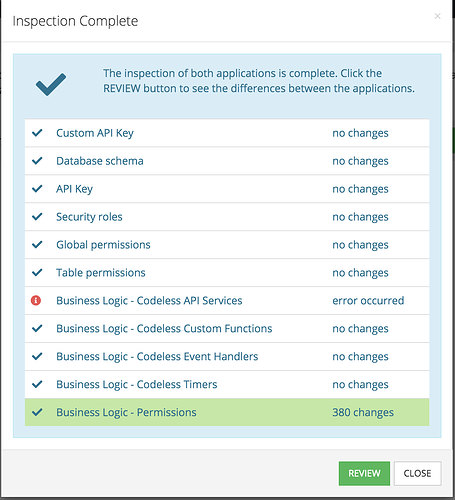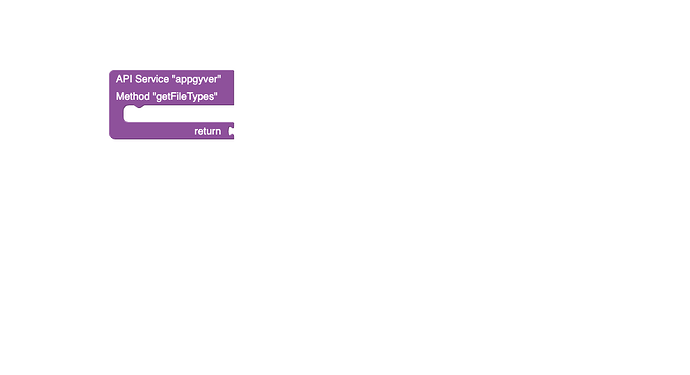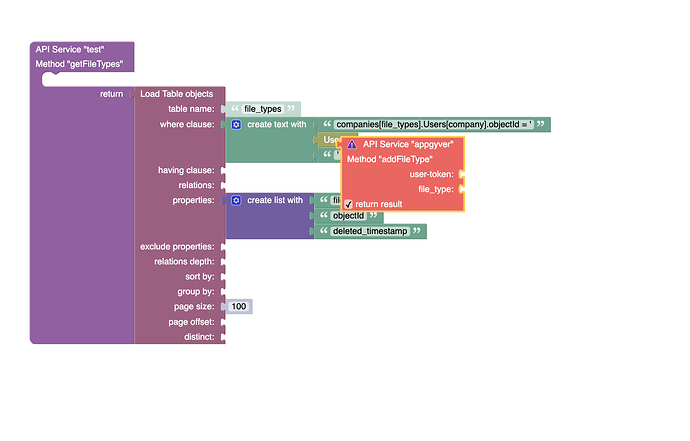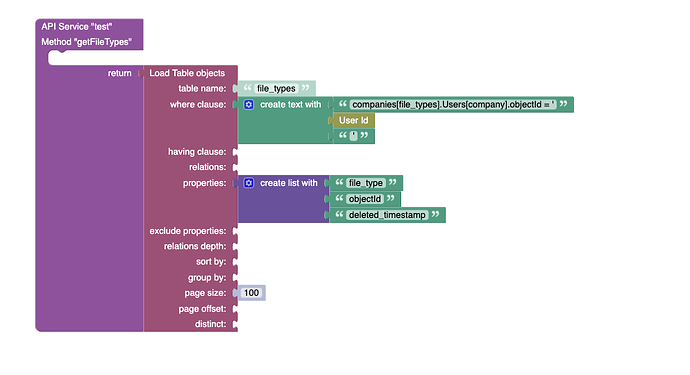Sync changes is not working for me. After I sync, my codeless logic is not showing up for almost 90% of my codeless services. How can i sync changes with my codeless services as well?
Hi Adam,
Please let us know the ID of the application you’re synching changed from and the ID of the app you’re synching changes to. Also, make sure to specify the names of the services/methods that are not synced.
Regards,
Mark
From ED47179D-83D0-AB4B-FF45-FED34DBA4500 to DC5F9998-95B4-9290-FFF5-458186507E00.
I am now I’m getting an “error occurred” message on sync and i can’t clone the “ED47179D-83D0-AB4B-FF45-FED34DBA4500” either. Both services I created, “appgyver” and “UploadFile” are not syncing correctly
Yes that is what i now see. Previously, it didnt show that error despite not loading all the logic but on the last run it did show that error
Thank you for confirming. I am escalating this issue to the development team. The UploadFile service is in JS, the sync changes will not include that in the scope of syncing, however, it can be redeployed using coderunner or using the CODING tab.
Regards,
Mark
For tracking purposes, the internal ticket is BKNDLSS-24234
By deleting the service I was ablet to get it to reload. Howevere not all of the codeles logic has been ported over. For example, many of my logics are completely empty and some are broken. Is this related to the same error? See image for empty codeles function which was not empty in original app
Hello @Adam_Greenstein,
can we try to make sync of API Services between your apps?
This will help us to identify the problem.
Regards,
Stanislaw
Go for it
Unfortunately, we need more time to investigate and fix this problem. I can offer you a workaround, but it requires several actions on your part, and it will not add methods from app1 to app2, but replace them. Should I continue with providing you instructions or will you wait for us to fix this?
Yes please do
We noticed that all methods that are missed have unattached blocks, like the following:
There should not be any unattached blocks in your methods.
Please go through all methods and check if there is some ‘flying’ blocks, and remove them.
Some blocks may not be visible at first glance - they may be far away on the canvas from your main block, so use the zoom out.
Regards,
Stanislaw
I don’t see the same thing on my end in the ED47179D-83D0-AB4B-FF45-FED34DBA4500 app. Not sure why there is a discrepancy between what I see and what you see. It also doesn’t make sense that there are flying blocks as I’m able to deploy my model in the ED47179D-83D0-AB4B-FF45-FED34DBA4500 app, which isn’t possible with a flying block. Any flying block in the DC5F9998-95B4-9290-FFF5-458186507E00 is a result of the sync process failing, not a block I built.
We have found the source of the problem and unfortunately, we cannot fix it. This happens with those methods where the API service is used as a block. I can suggest that you do not make calls to API services from the codeless, but move the logic into custom functions and use them. It is more correct solution, in addition, you get rid of unnecessary requests.
Regards,
Stanislaw
I’m confused with this response. The getFileTypes method doesn’t have any API call, but still fails on sync. Is the issue that all methods will fail if one uses an API service as a block? Or will only those that have a API service fail?
Hi @Adam_Greenstein,
I apologize for the confusion. We’re looking into getFileTypes. As for the methods that have a dependency on API services, this is something we cannot address quickly specifically for the “sync changes” feature. We realize this is critical functionality for you to be able to migrate between the apps, our engineers are investigating any alternative approaches right this moment. We will update you as soon as we have some ideas.
Regards,
Mark
Hey @Adam_Greenstein ,
we’ve made some changes, can you check once again and let us know how it works now please?
Regards,
Stanislaw
It errored out on the sync and now shows an error “Business Logic - Codeless API Services error occurred” on future syncs
Thanks for the answer, we continue to search for a solution, and we will let you know about the result as soon as possible.
Sorry for the inconvenience.
Regards,
Stanislaw