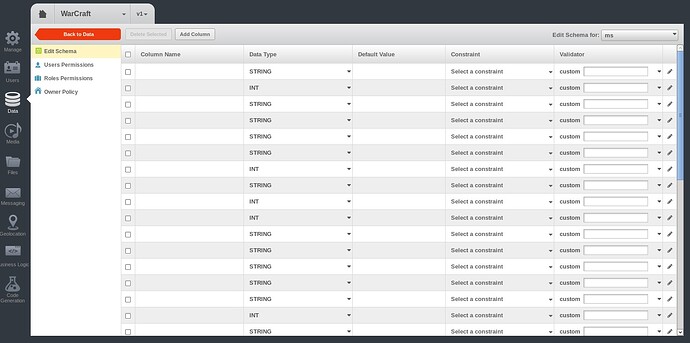Setting up Standalone 3.0.16 for linux and when I go to the Schema view for a table I created the Column Names are not visible. They are visible when I go back to the Data View.
Could you please describe how you got to that state? What has preceded it?
Regards,
Mark
I used the REST API to create the table/columns names. Then I wanted to change some of the column data types.
Could you check if the same thing happens in the Backendless Cloud backend? (simply point your REST calls to your app in api.backendless.com and re-run the client).
I did try that this morning on the cloud backend and it did show the column names from the console.
This is fixed in the build #18 of the Standalone installer. It should be available for download soon.
Regards,
Mark
Thanks
Wanted to check and see when the next build is estimated to be available?
Hi Roy!
I think on the next week.
Hi Roy,
Sorry for not notifying you. I suppose you already know that, but still if anyone comes here, there’s a new version of Backendless Standalone here: https://bitnami.com/stack/backendless