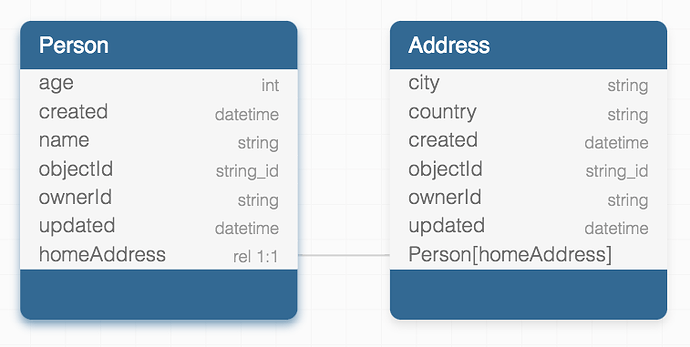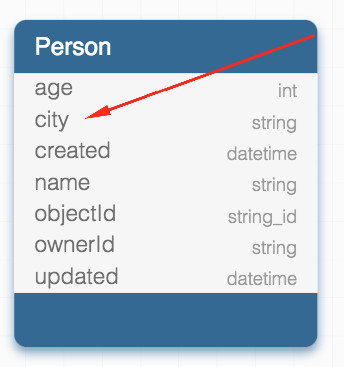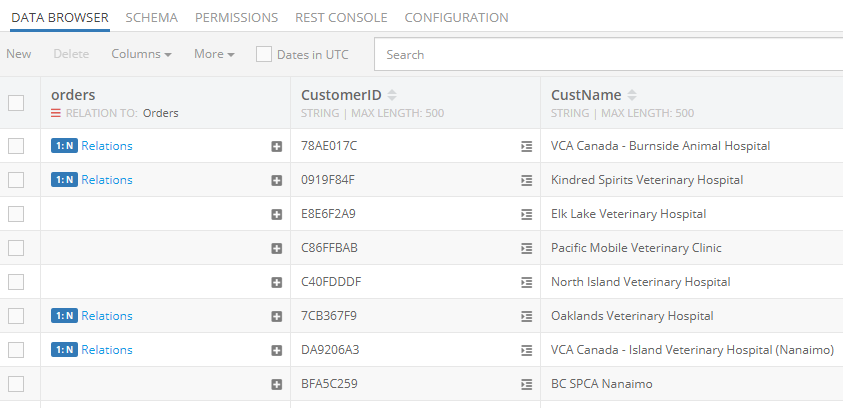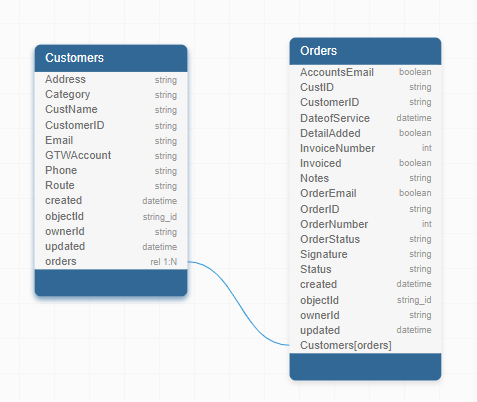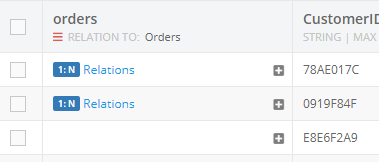Hello - I posted this to the Slack forum but was told that this site is more appropriate.
I’m new to using this type of platform for DB management and trying to work through table relationships. I am used to creating single joins between primary keys and that is it. I have read the documentation and viewed some of Mark’s videos (very helpful).
Is it necessary to relate the objects in each table? I’m assuming that the only way the object data can be passed along in the frontend is if they are referenced in the backend.
When I loaded some data from an existing DB I had to go through and manually establish the links for each record (I have a Customer and Order table). I added a new record to the order table to test things and I expected that it would automatically create the link for the objects. But it did not. Is this something that is only done from the front end when a new record is added. Or have I missed something critical 
Thank you
Ray