I keep trying to re-order the columns in a table but when I go back to the table the column ordering has reverted to the old / wrong one.
Please advise.
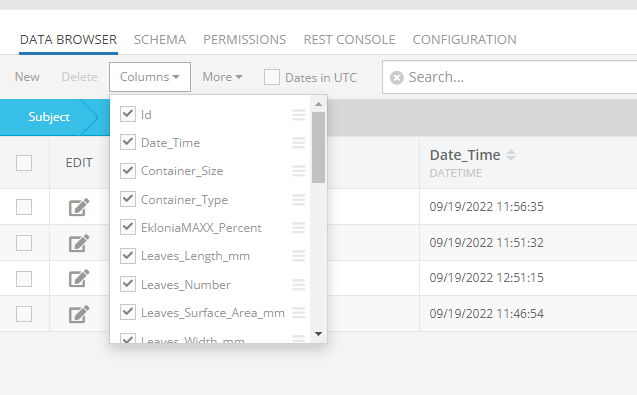
Hello @Tony_B,
I’m unable to reproduce it. Do you use only one browser/computer?
The column ordering stores in the Local Storage of your browser, it’s not shared between different browsers and computers.
Regards,
Stanislaw
Yes, I’m only using Chrome for the Schema Admin.
Is it not possible for the schema itself to be updated?
Preserving the ordering in the Browser only doesn’t really make sense.
As the column ordering in the table should really reflect what the DBA has determined, and any changes should become the new default setting.
If the users decide to change it in their browser - if they have access - then so be it, but if they clear their cache it should revert to the default - as last determined by the DBA.
Unfortunately, we currently do not have the ability to change the order of the columns in the schema of the database itself. To be honest, I don’t know what the point of this is, because the result that the database returns is still eventually cast into some class, if it is provided by the language, or simply in the form of a regular list of objects, such as in a javascript on the client, and the order of the properties inside the object does not matter.
Could you share a real use case when this is needed?
Thanks Stanislaw.
I often go into the Data Browser to keep an eye on what records have been added to one or other table.
There is a very logical order of the columns that I need in order to be able to quickly eyeball and validate the data.
When I go in and the columns are in the incorrect / “random” order it is time consuming and frustrating.
I agree with you, but are we talking about the same? As I said, it is possible to control the ordering of columns in a database table, but this feature only works on the client side - in your browser. Thus, by changing the column order and visiting the site again from the same browser on the same computer, you will see the saved columns order that you set earlier.
However, in a separate post, you said that it is important that the reordering be stored at the level of the database itself on the server - I’m trying to understand the need for this.
Could you please clarify, in the very first message you are talking about the fact that after changing the order of the columns, sorting is lost when the page is refreshed or when you change the computer you’re working from?
Hi sorry for the slow response. I was away for a while.
I would prefer for the column ordering to be saved in the Backendless table itself, regardless of what browser you are using. The column ordering shown in the browser should default to whatever the database setting is, unless overridden in a specific browser.
Hi @Tony_B ,
Sorry for the long delay with response.
Thank you for clarification. I created an internal ticket BKNDLSS-30217 to discuss “shared” columns ordering for Console Data Service.
Regards, Andriy
Good day all,
Just curious as to whether there has been any developments on this ticket as it would be exceedingly helpful for me. Also if there was an easier way to sort columns in a data table, I find the drag and drop a bit “sticky” sometimes especially with tables with 20+ columns.
Kind Regards,
Raymond
Hello @Raymond_Woodley,
The idea from the BKNDLSS-30217 was declined, and as far as i know we don’t change anything in columns ordering. The ticket is reopened for the further discussion.