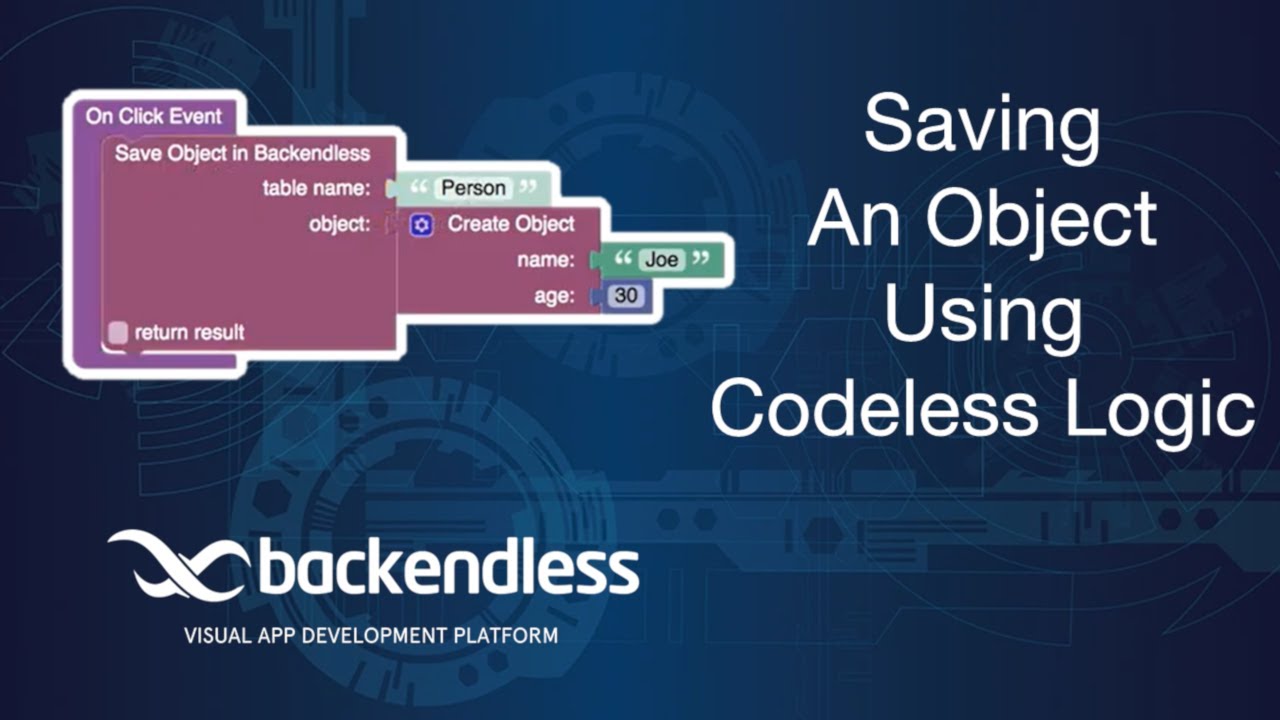Mission: CRUD ROOKIE
Task: Add Object With API
NO CODE - This mission does not explain where to put the api code. For someone learning (which I thought this was about) it does not provide enough information.
Should I download an IDE or, the REST API and how do i put it in the Data section?
Please, describe your problem here.
1 Like
Hi Mark,
Would you prefer to do this task without any writing any code?
Mark
Hi Mark, Yes.
I am going through the missions (learning from scratch) and its very useful. Just this section (so far) has thrown me off. I have spent the last hour trying to understand what to do. I think this section needs to be updated.
1 Like
Hi Mark,
This task is for coders. We are working on a parallel track that does the same for no-coders. Here’s a video describing how to accomplish this task without code:
Regards,
Mark
4 Likes
Fantastic. Moving forward then, will I end up with this issue again with the Mission process as a non coder. Do you recommend I continue or hold off with the missions for the moment
There are several tasks across the mission map that have instructions with code. All of them can be done without code. We’re adding videos showing how to complete those tasks almost daily.
As you run into a problem, please open a ticket on the forum, we’ll be happy to assist you.
Regards,
Mark
2 Likes
Thanks Mark. Congratulations. It is simply awesome what you are building.
Can I ask you on a separate topic while I have you (I know you are extremely busy) and I will go back to learning…is it possible to build a drop and drag UI with backendless to view with chrome (webapp ) for example? I suspect yes but it would need in-depth coding skills?
Thank you once again, Mark
Hi Mark,
Yes, it is possible to build drag and drop UIs, however, it can be done only with code - the UI builder cannot provide that functionality yet.
Regards,
Mark
Thanks Mark. I will need to get my head around coding for that or get some help. It would be an amazing addition if it was possible in the future.
Have a great Sunday and thanks. Mark