Mission: FILE EXPLORER
Task: Create a directory in Backendless Console
I have completed this and the other three simple tasks and they are not showing as completed.
Please, describe your problem here.
Mission: FILE EXPLORER
Task: Create a directory in Backendless Console
I have completed this and the other three simple tasks and they are not showing as completed.
Please, describe your problem here.
Viktor
Is this what you need?
B90FB60D-CDF0-47B8-FFD1-3A9A8CB66500
These are the tasks I completed.
Thanks
Gary
Gary Isaacs
M: +61 407 521 969
Linkedin: https://www.linkedin.com/in/garyisaacs1/
Transforming data into actionable information
I have successfully completed all these tasks, but only one of them is showing I have completed it.
How do I register a completed task?
Gary
Gary Isaacs
M: +61 407 521 969
Linkedin: https://www.linkedin.com/in/garyisaacs1/
Transforming data into actionable information
Hello, @Gary_Isaacs.
Do you complete missions in the training app?
Missions are only available for training applications. You may be trying to complete missions in another application. For this reason the execution is not counter for you.
Regards, Nikita.
We have reviewed your application.
About missions “File Explorer”:
You create a folder called “Mission”, but the instructions say to create a folder called “mission”. Case matters in this case.
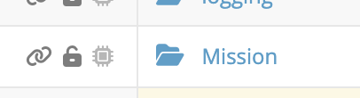
About your second screenshot:
Follow the steps exactly as stated in the instructions. It is very important.
If you still have problems with these missions, please send us a screen recording of you completing these missions.
Best Regards, Nikita.
I’m having the same problem with the first four tasks in the UI Builder Starter Pack / Page Creator. (Yeah, I didn’t get far before running into a brick wall.) I checked the “case” of the page(s) I created. It said to create “FirstPage”, and that’s exactly how I typed it (twice). The task doesn’t show as completed. It only completed the 4th one in that section.
The problem is, it won’t let me continue with other missions/tasks until those first tasks get completed, so I’m stuck.
Hello @Doug_Fowler,
Welcome to the community!
Please try to recreate the page as shown in the screenshot from the instructions:
Regards,
Alexander
Thanks for getting back to me on this, but I’ve given up on Backendless. Most of the documentation I could find, including video tutorials, seem to be out-of-date from the version I see on your site. The screens and option names are, in some case, very different. After several hours of frustration, I was never actually able to simply place the data from a field in my table on the screen (just as text, not in a form element). If it’s so difficult (read: impossible) to accomplish such a simple task as that, I can only imagine how frustrating it would be to try the more involved aspects of the app I had in mind.