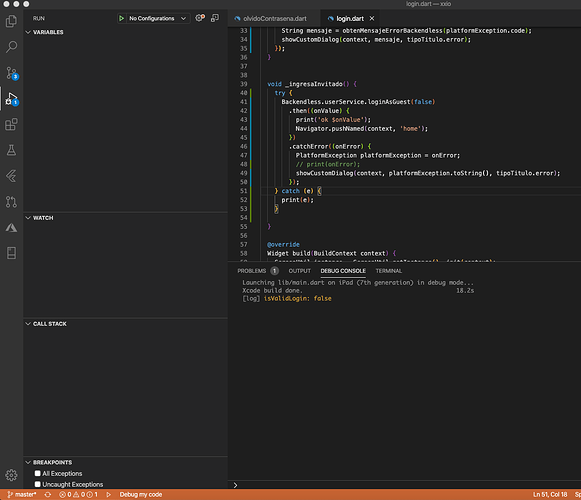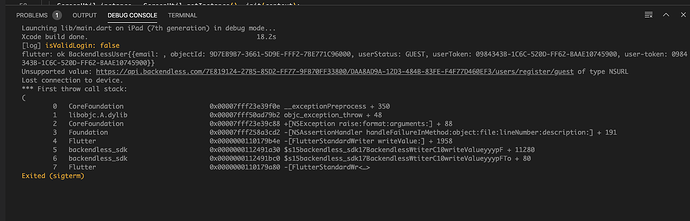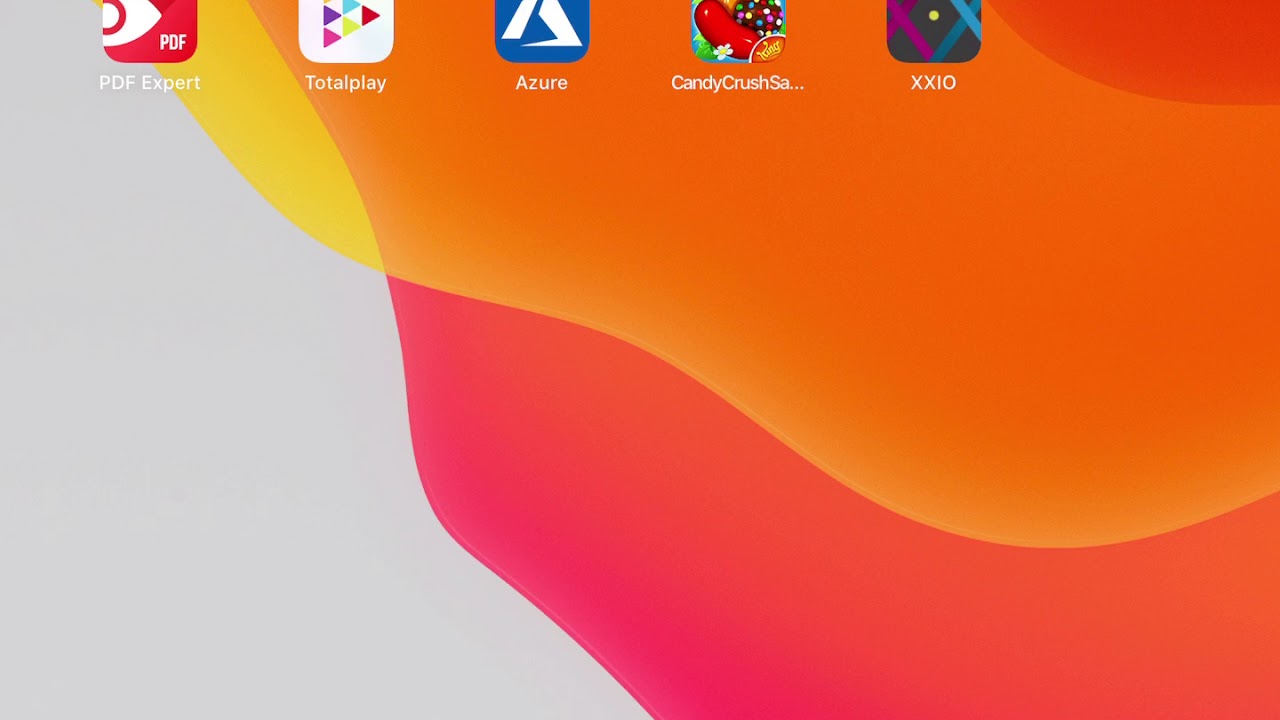Hi,
I tried to do a test with a Flutter app and the Backendless.userService.loginAsGuest function. When I disconnect the iOS device from network and call the loginAsGuest function, my app crashes and I can’t catch the error with catchError or Try catch block, I was planning to check internet connection before calling the function, but I think the catchError must handle this kind of error, Am I right?
nsupported value: https://api.backendless.com/7E819124-27B5-85D2-FF77-9FB70FF33800/DAA8AD9A-12D3-484B-83FE-F4F77D460EF3/users/register/guest of type NSURL
Lost connection to device.
*** First throw call stack:
(
0 CoreFoundation 0x00007fff23e39f0e __exceptionPreprocess + 350
1 libobjc.A.dylib 0x00007fff50ad79b2 objc_exception_throw + 48
2 CoreFoundation 0x00007fff23e39c88 +[NSException raise:format:arguments:] + 88
3 Foundation 0x00007fff258a3cd2 -[NSAssertionHandler handleFailureInMethod:object:file:lineNumber:description:] + 191
4 Flutter 0x000000010545cb4e -[FlutterStandardWriter writeValue:] + 1958
5 backendless_sdk 0x0000000107774a30 $s15backendless_sdk17BackendlessWtiterC10writeValueyyypF + 11280
6 backendless_sdk 0x0000000107774bc0 $s15backendless_sdk17BackendlessWtiterC10writeValueyyypFTo + 80
7 Flutter 0x000000010545ca80 -[FlutterStandardWr<…>
Backendless.userService.loginAsGuest(false)
.then((onValue) {
Navigator.pushNamed(context, ‘home’);
})
.catchError((onError) {
PlatformException platformException = onError;
print(platformException);
});