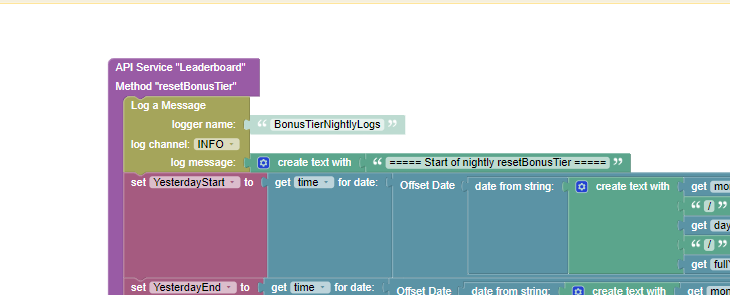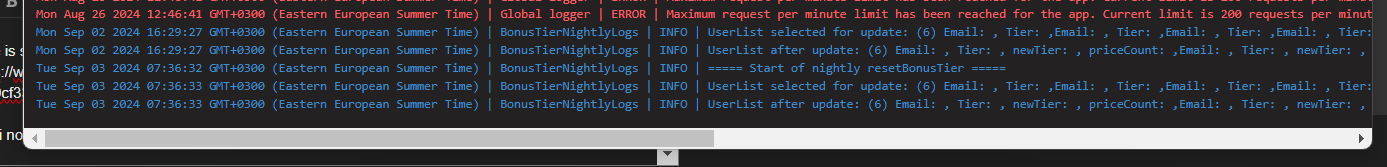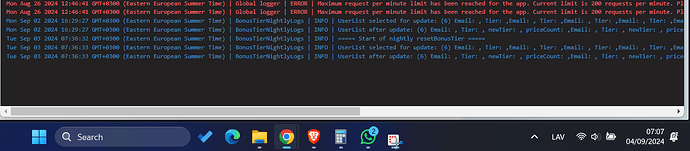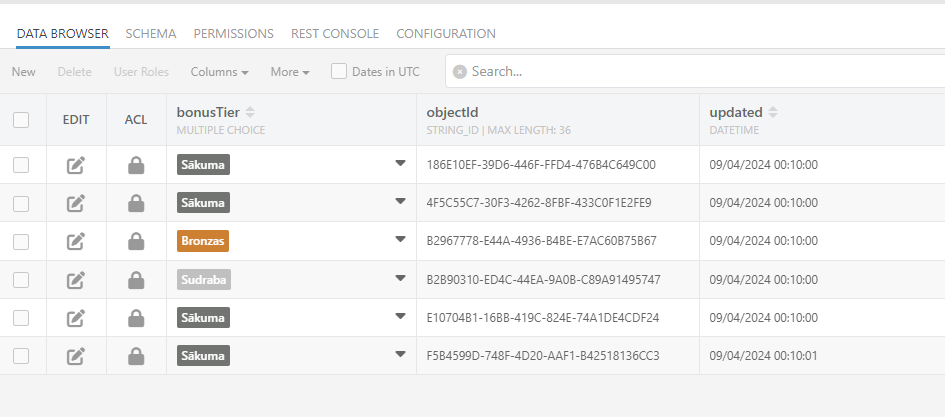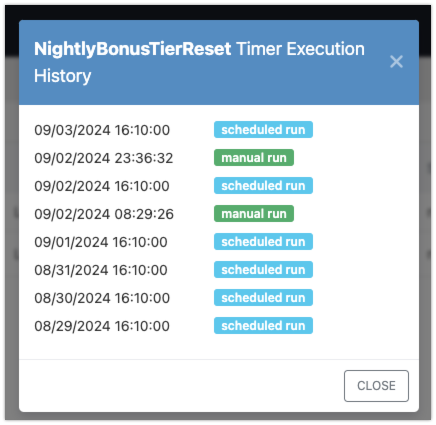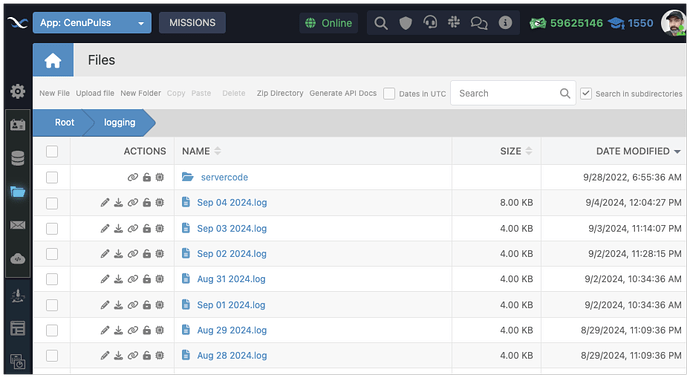This is what I see in the timer execution history:
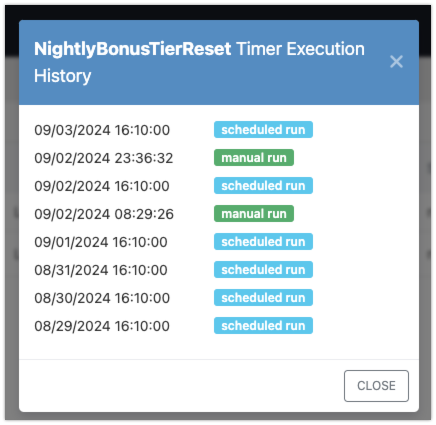
This is what I see in the log files:
For 09/03/2024 16:10:00 (first line in the image above):
2024-09-03 21:10:00,410 | BonusTierNightlyLogs | INFO | ===== Start of nightly resetBonusTier =====
2024-09-03 21:10:00,641 | BonusTierNightlyLogs | INFO | UserList selected for update: (6) Email: , Tier: ,Email: , Tier: ,Email: , Tier: ,Email: , Tier: ,Email: , Tier: ,Email: , Tier: ---END---
2024-09-03 21:10:01,071 | BonusTierNightlyLogs | INFO | UserList after update: (6) Email: , Tier: , newTier: , priceCount: ,Email: , Tier: , newTier: , priceCount: ,Email: , Tier: , newTier: , priceCount: ,Email: , Tier: , newTier: , priceCount: ,Email: , Tier: , newTier: , priceCount: ,Email: , Tier: , newTier: , priceCount: ---END---
2024-09-03 21:10:01,071 | SERVER_CODE | INFO | [238726] Processing finished in 692.454ms
For 09/02/2024 16:10:00 (third line in the image above):
2024-09-02 21:10:00,388 | BonusTierNightlyLogs | INFO | ===== Start of nightly resetBonusTier =====
2024-09-02 21:10:00,585 | BonusTierNightlyLogs | INFO | UserList selected for update: (6) Email: , Tier: ,Email: , Tier: ,Email: , Tier: ,Email: , Tier: ,Email: , Tier: ,Email: , Tier: ---END---
2024-09-02 21:10:00,941 | BonusTierNightlyLogs | INFO | UserList after update: (6) Email: , Tier: , newTier: , priceCount: ,Email: , Tier: , newTier: , priceCount: ,Email: , Tier: , newTier: , priceCount: ,Email: , Tier: , newTier: , priceCount: ,Email: , Tier: , newTier: , priceCount: ,Email: , Tier: , newTier: , priceCount: ---END---
You can see the log files for yourself in the Files section of your Backendless app:
The log messages tell me the timer is executed according to schedule. If the question is why the database is not updated, it is not for the reason that timer doesn’t run - the answer must be in your logic. I recommend adding more logging to see what’s going in the code. You could also create another timer that runs more frequently (for debugging purposes). In that timer, you could modify some other test table (or use log messages).
Regards,
Mark