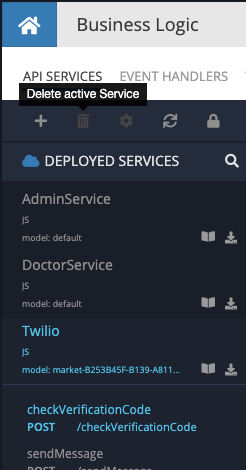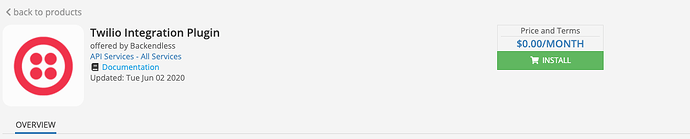Hi,
I tried to install the plugin but it failed because I previously disabled the Dynamic Schemas. So, I enabled it and retried the install. Now, it fails due to existing event handlers. Apparently the API services have been created as expected, twilio tables are missing and event handlers are not deletable. What shoudl I do?
Application ID: 77174A3A-8AD8-F997-FF5F-8CE8CB660D00
Thanks!
That was the first thing I tried to do BUT it’s not possible to remove the API service.
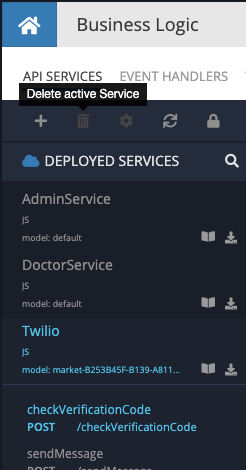
Have you tried to uninstall it from the marketplace?
can I try to remove it from my side?
Yes, I don’t really mind. At the end I’ll try to install it once again with the steps you provided.
no luck, the problem is with BlConfigurationItem system data table which has not been created due to disabled dynamic schema
I’m going to contact our backend engineers to solve the issue manually.
Sorry for the inconvenience and thank you for your patience.
Regards, Vlad
Got it. I’d appreciate this can be fixed by tomorrow in order to prevent delays in our development schedule 

Please, keep in touch.
Hello @iamenriquediaz
Thanks for your waiting, the Twilio plugin has been removed from your app, could you please enable “Dynamic Schema” and try to install it again.
Also, I’ve create an internal ticket BKNDLSS-22361 to discuss the problem I believe we will find a solution to prevent the problem
Regards, Vlad
Awesome. I retried as suggested and worked. Thanks!
Be safe
1 Like
@vladimir-upirov I am also experiencing this issue. Do you have a status on BKNDLSS-22361?
Regards, John
Hi @John_Admin!
It is still in our backlog. Have you been able to recover from failed plugin installation?
If not, please, provide your App ID.
Regards, Andriy
@Andriy_Konoz I have not been able to recover as of yet.
Here is my appId: 10D48062-3F1B-573A-FF51-E119D6C58000
Hi @John_Admin!
Thank you for your patience. I am looking to your problem. I will write you back when it will be fixed.
Regards, Andriy
@John_Admin!
The plugin in your app has been recovered. Sorry for inconvenience.
I hope that you will enjoy further work with Backendless.
If you have any other questions I will happy to answer them.
Regards, Andriy
Problem solved! Thanks for the assistance.