Hi,
I’m trying to follow this tutorial for making requests on behalf of Twitter users: OAuth 2.0 Making requests on behalf of users | Docs | Twitter Developer Platform
I have successfully implemented “log in with Twitter” using the OAuth login block in the UI builder (works incredibly easy, thanks):
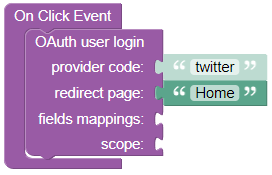
Is there a way to use this block for the steps described in the tutorial above? I don’t think I understand “fields mappings” or “scope” but maybe those could be the solution so I don’t have to construct an Authorize URL?
I only understand half of the guide so I’m not even sure I’m on the right track. I appreciate any pointers on how to get this to work ![]()
An optional note to improve the documentation: I believe this page is outdated: https://backendless.com/docs/rest/mgmt_social_settings.html I believe the callback URLs for step 5 of the Twitter process should be the one from “Login providers” in backendless instead of the ones listed there.