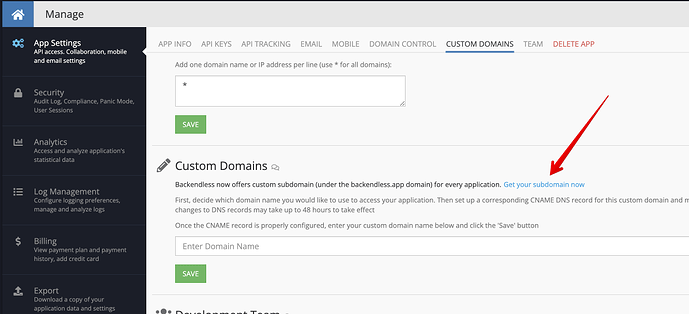My old app on backendless was migrated to new plan on Springboard.
App ID: 5AC4B4A6-2EF2-2908-FF67-9E59DDDC9600
Now I want to try develop fronted via UI builder, unfortunately Preview (desktop) is not working.
So I tried to create new Backendless APP and here preview working as expected.
It looks like some problem in migration old app to new Springboard.
Thanks for any hint how to fix preview on old app.
Hello, @Martin_Krajcir,
I just tried desktop preview in your app. For me everything worked as expected.
Try clearing your browser’s cache.
Best Regards, Nikita.
@Nikita_Fedorishchev
I tried clean all browser cache without sucess. My company use some proxy which handle host certificate… I dont know more details about this proxy.
I am missing parameter Backendless subdomain in App Settings. It use default host: backendlessappcontent.com instead of e.g.Host: proudfrogs.backendless.app
Can you change Backendless subdomain parameter for my app?
This is not working:
* allocate connect buffer!
* Establish HTTP proxy tunnel to backendlessappcontent.com:443
> CONNECT backendlessappcontent.com:443 HTTP/1.1
> Host: backendlessappcontent.com:443
> User-Agent: curl/7.79.1
> Proxy-Connection: Keep-Alive
>
< HTTP/1.1 200 Connection established
<
* Proxy replied 200 to CONNECT request
* CONNECT phase completed!
* schannel: disabled automatic use of client certificate
* schannel: ALPN, offering http/1.1
* ALPN, server did not agree to a protocol
> GET /5AC4B4A6-2EF2-2908-FF67-9E59DDDC9600/CE9B9B3D-92DD-46BF-8CA3-B40C736D4568/files/ui-builder/containers/default/index.html?page=Home HTTP/1.1
> Host: backendlessappcontent.com
> User-Agent: curl/7.79.1
> Accept: */*
>
* Mark bundle as not supporting multiuse
< HTTP/1.1 303 See Other
This host is OK
* allocate connect buffer!
* Establish HTTP proxy tunnel to proudfrogs.backendless.app:443
> CONNECT proudfrogs.backendless.app:443 HTTP/1.1
> Host: proudfrogs.backendless.app:443
> User-Agent: curl/7.79.1
> Proxy-Connection: Keep-Alive
>
< HTTP/1.1 200 Connection established
<
* Proxy replied 200 to CONNECT request
* CONNECT phase completed!
* schannel: disabled automatic use of client certificate
* schannel: ALPN, offering http/1.1
* ALPN, server did not agree to a protocol
> GET /api/files/ui-builder/containers/default/index.html?page=login HTTP/1.1
> Host: proudfrogs.backendless.app
> User-Agent: curl/7.79.1
> Accept: */*
>
* schannel: failed to decrypt data, need more data
* Mark bundle as not supporting multiuse
< HTTP/1.1 200 OK
Hi Martin,
If you scroll down to the CUSTOM DOMAINS section on the Manage > App Setting screen, you will see the following:
Use that link to get your own backendless.app subdomain for that app.
Regards,
Mark
1 Like
Thanks, this solved my problem with preview