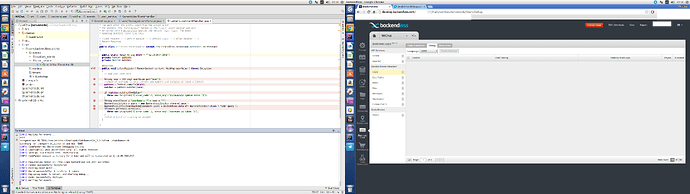Hello, I am having issues with deploying/publishing my own business logic.
I am using the IntelliJ IDEA (Java) and I am trying to upload my code. I have followed all the steps in the documentations and watched few of Mark Piller’s videos however I have failed in successfully debugging and/or deploying.
When debugging:
Expected results: an indication that I am debugging in the backendless console (develop.backendless.com)
Current result: No indication shows that I am debugging (in the console)
When deploying And publishing:
Expected result: to see that something has changed in the production tab in the BL.
Current result:
No server-side code is found in the production deployment for Users. Use the Code Generator tab to register event handlers and/or timers. Once they are registered, download generated code and use Code Runner to deploy it into production.
My Terminal running the CodeRunner deploy script using the latest CodeRunner SDK:
root@minitour-MS-7816:/home/minitour/Downloads/CodeRunnerSDK_3.0.9/bin# ./Deploy.sh
[INFO] CodeRunner(tm) Backendless Debugging Utility
[INFO] Copyright(C) 2016 Backendless Corp. All rights reserved.
[INFO] Version: 3.0.9 Build date: 20160304-0341
[INFO] CodeRunner session is running for 2 hour and will be terminated on 20:14:23.037[UTC]
[INFO] Registering runner on: http://api.backendless.com with secretKey: XXXXXXXXXXXXXXXXXXXXXXX
[INFO] Runner successfully registered
[INFO] Parsing event model...
[INFO] Build successfully: 2 handlers, 0 timers
[INFO] Deploying model to server, and starting debug...
[INFO] Model successfully deployed.
[INFO] Waiting for events...
[INFO] Publishing 2 event handlers and 0 timers and 0 services to the server…
[INFO] Successfully published all event handlers and timers.
[INFO] If you connected to coderunner for debug - please stop debugging
[INFO] CodeRunner will shutdown now
[INFO] Debugging Utility disconnected successfully
[INFO] Thank you for using Backendless
My Terminal when debugging:
root@minitour-MS-7816:/home/minitour/Downloads/CodeRunnerSDK_3.0.9/bin# ./CodeRunner.sh
Listening for transport dt_socket at address: 5005
[INFO] CodeRunner(tm) Backendless Debugging Utility
[INFO] Copyright(C) 2016 Backendless Corp. All rights reserved.
[INFO] Version: 3.0.9 Build date: 20160304-0341
[INFO] CodeRunner session is running for 2 hour and will be terminated on 20:22:31.592[UTC]
[INFO] Registering runner on: http://api.backendless.com with secretKey: XXXXXXXXXXXXXXXXXXXXXXX
[INFO] Runner successfully registered
[INFO] Parsing event model...
[INFO] Build successfully: 2 handlers, 0 timers
[INFO] Deploying model to server, and starting debug...
[INFO] Model successfully deployed.
[INFO] Waiting for events...
IntelliJ’s Debug console:
Connected to the target VM, address: 'localhost:5005', transport: 'socket'
Although everything seems fine, I have no indication that something is really happening.
I hope you can help me figure out how to get this to work,
Thanks