You can see demo ToDoData in BackendlessSDK package - there Task class has a single NSString property, and you can see as it works (you should add there your appId & secret)
Thanks for the support but it is obviously too complex for me. I’ll continue with Parse. That worked out of the box.
Hi Jan,
I apologize your experience was not ideal. I am still trying to understand what went wrong as the file you shared does not really provide any clues. Any chance you could share with me the definition and implementation of the Bericht class? This is only so we can improve and make it easier for the future users.
Regards,
Mark
I don’t understand what’s going on either. The retrieve works just fine. The created property is filled correctly, but the tekst property is no NSString, but a StringType. This class contains a value somewhere of type StringValue and that contains the correct value. I can not get it out though. I’ll attach a screenshot from the debugger and the Bericht class.
Archive.zip (1.26kB)
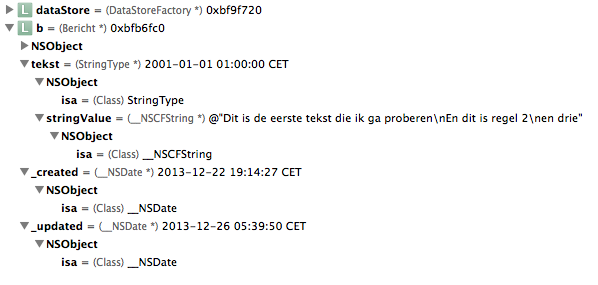
Hi Jan,
We have researched the problem and found out what went wrong. The problem is the table you created contained two columns Tekst and teskt. The class definition has only tekst. As a result, the value of the “Tekst” property is not transformed to a particular type.
We’re going to restrict creation of duplicate columns (without case sensitivity), however a short term solution for you would be to make sure the table definition contains the columns which are mapped to the properties in your class. Alternatively, you could delete the table, save an instance of your class with an API call and the table will be created automatically.
Hope this helps.
Regards,
Mark
We are getting there, but not quite. The problem is not only the fact that there are two columns that look the same, but i got the same problem after removing the lowercase version from the database. Only after also renaming the column in the database to exactly match the casing of my code, it works ok.
BTW i have no idea how i got those two columns. It was not intentionally! It is hard to believe that i created a second column of the same name, only in lowercase. Could there be another problem in the webui?
Hi Jan,
we could not reproduce the “double column” problem with manual creation. It must have been an accident.
Are you good to go now?
Regards,
Mark
I really admire your commitment. Nevertheless, Parse works for me. I’ll resign for now. Maybe next time!
Perhaps you will reconsider once you run out of the free API calls with them… Please keep in mind that the API calls are unlimited with Backendless.
Cheers,
Mark
I am the victim of the same ipod touch problems due to which I am unable to play any of the tracks from the items in my device as it is not getting connected with the library. How will I be able to connect it? Will the same methods work in case of the other devices of the iOS?
Hello Genny,
Your question is not clear enough. Please provide more details what are you trying to do.
What iOS version is on your iPod? Library of what Backendless version are you trying to install. How do you install it?
Regards,
Olga