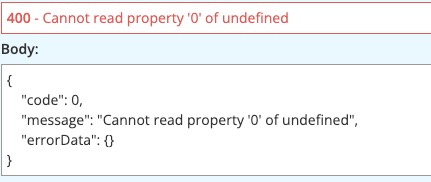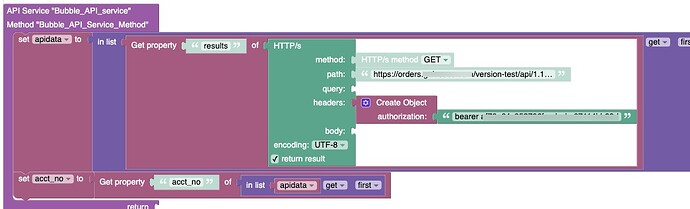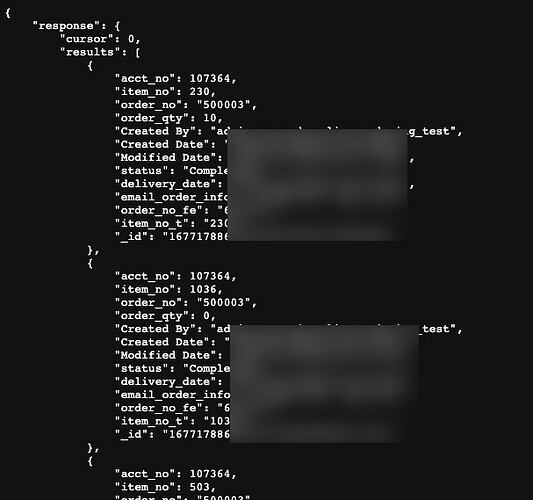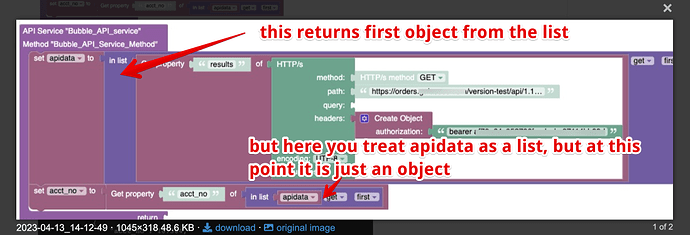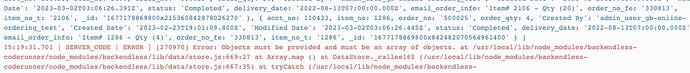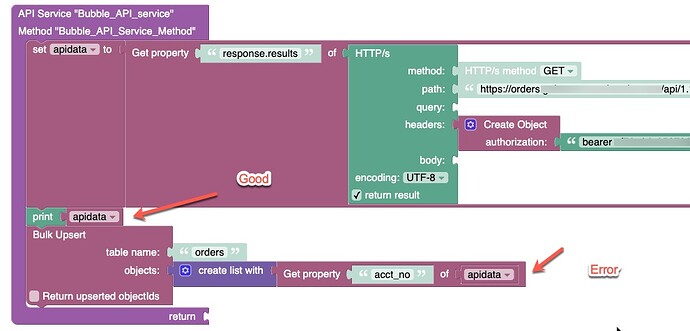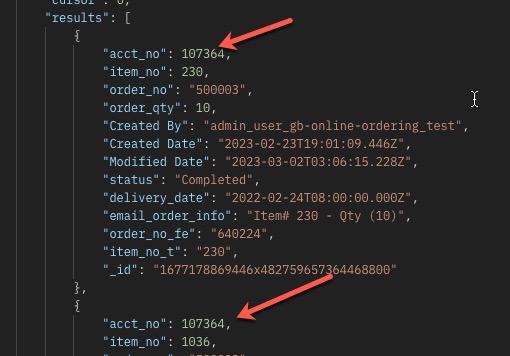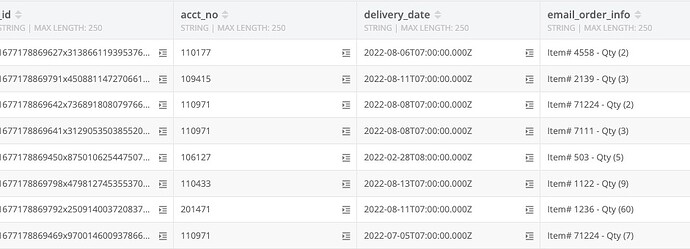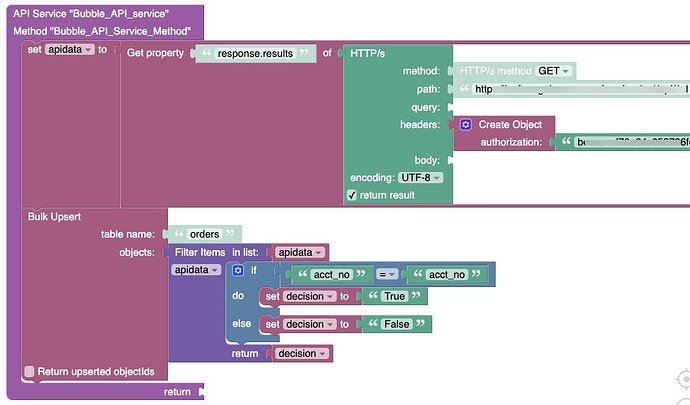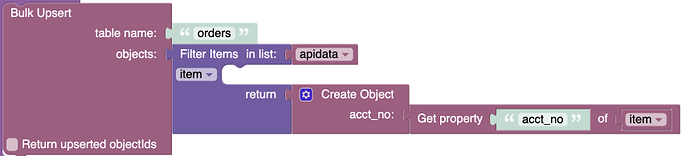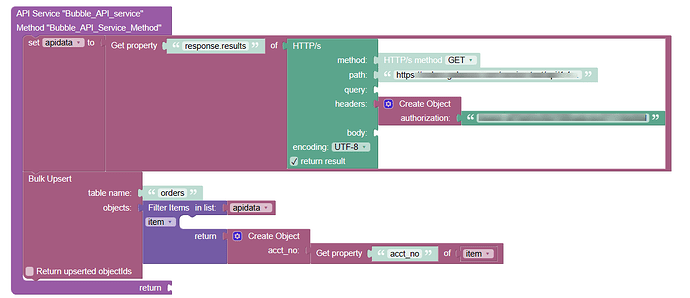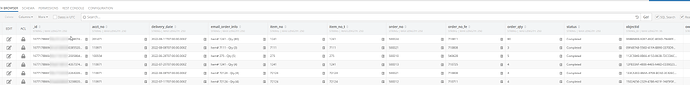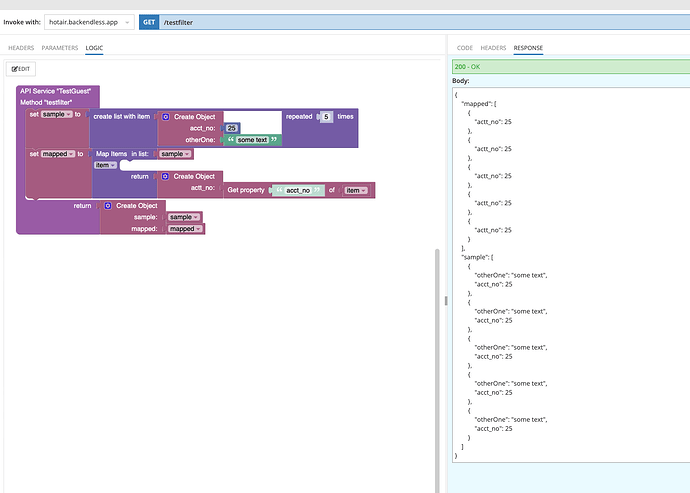AD
April 13, 2023, 9:15pm
1
Hi - I am connecting backendless to GET data from bubble’s api. I am able to authenticate successfully but unable to read the data which is formatted in json format.
the json is in this format which I am attempting to retrieve.
I am getting
I believe it has something to do with the indexing but I have tried everything I can. Please help.
This should explain why you’re getting an error:
AD
April 13, 2023, 9:58pm
3
Great. Looks like that was it but I need to return all objects from the list. Any guidance?
Just assign the result of the HTTP/s block to a variable. It will contain the list.
AD
April 13, 2023, 10:21pm
5
Very close on building my solution.
Just pass apidata as the argument for the objects connector…
AD
April 13, 2023, 10:31pm
7
I only need a few fields from that array list.
Use the list filtering block to get only the properties you need for each object . Here’s a video describing how list filtering works in Codeless:
AD
April 13, 2023, 11:59pm
9
I think this one is only for filterting the data and not the columns. For eg, I only want acct_no and not item_no to be mapped to the database.
Did you watch the video I referenced?
AD
April 14, 2023, 12:57am
11
Yes, but it doesn’t filter the columns (it only filters the data), unless I am doing something wrong.
all I need is insert acct_no data values and ignore the rest of columns from json.
This is the logic you need:
AD
April 14, 2023, 4:01am
13
I think I tried that before. I just tried it again but it always insert all the columns. BTW, thank you for your remarkable help.
sergey.kuk
April 14, 2023, 8:33am
14
Hello @AD
just use Map instead of Filter
AD
April 14, 2023, 4:32pm
15
Awesome. That did it. Thank you very much.