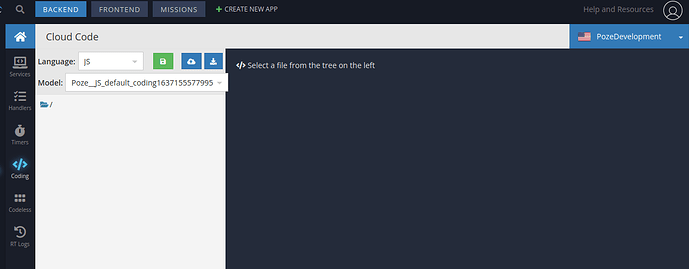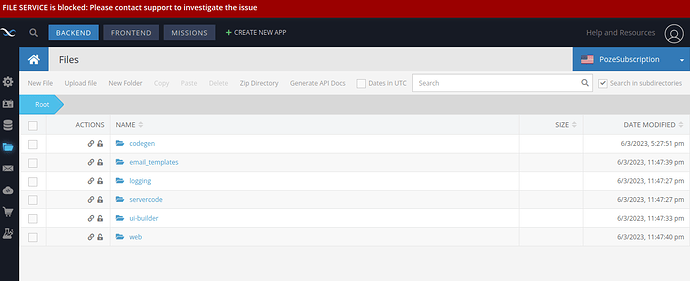Unable to see my JS code in the code view for PozeDevelopment App.
Hi @Ayaz_Khan
Seems like the deployment model is empty
could you please describe the steps to reproduce the issue
Regards,
Vlad
It was never empty, We usually work in PozeDevelopment app and the same code is copied into PozeStagging App. Thank GOD we have already copied the development code into PozeStaging app. However, my question is still open.
Where is my code in PozeDevelopment App? which was done in pozeDevelopment app.
Who is responsible to do this empty?
For the last 3-4 months we did not work in Poze Development App, But it does not mean that code should be deleted from this App.
Please clarify and provide us with the code of its PozeDevelopment APP.
Thanks
- Ayaz
What’s your appId?
PozeDevelopment App Id is 820FBB35-552C-F405-FFB9-B4D60982E100
how do you transfer code (files) between dev and stage apps?
I can see your deployment model files but file structure in the servercode folder is wrong.
It seems like you transfer files manually from one to another because there are no logs about deploying CloudCode from your local machine
We are not working on the local machines any. We always use PozeDevelopment APP directly on the browser for work.
Yes, We do manually transfer files from PozeDevelopment App to the PozeStaging app, and the same for the Poze production app.
well, you transferred only the “servercode/JS/Poze__JS_default_coding1637155577995/PRODUCTION” folder which is not enough,
you also need to do the following steps
- transfer “servercode/JS/Poze__JS_default_coding1637155577995/DRAFT” - to be able to see the deployment model on the Codding screen
- deploy the deployment model from the Codding screen in order to register APIServices/EventHandlers/Timers in the app where you transfer your cloud code files
Not sure, Why are you talking to me about Transferring the files, My question is about Displaying the code in the same application. I do not need any transfer process for now.
Let’s forget about PozeStagging and PozeProduction app.
Let’s talk about only PozeDevelopment App ID (820FBB35-552C-F405-FFB9-B4D60982E100)
My Simple question is that
“Why am I not able to see code files on the following screen”?
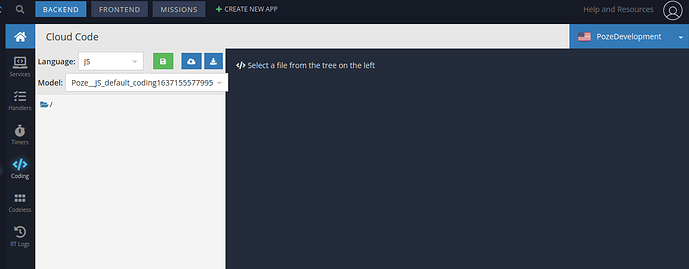
And We did not transfer any code and do not need it for now.
Well, you do not see files here because there is no folder “servercode/JS/Poze__JS_default_coding1637155577995/DRAFT” and the screen loads files exactly from the DRAFT folder (not from PRODUCTION)
why there is no such folder I can not answer you because you (your team) modify/modified the “servercode/JS/Poze__JS_default_coding1637155577995” folder manually
Hello There,
Can you please let us know, Why file services are blocked for my PozeSubscription APP
Which is recently created and for which we have taken could 99 plan
I have unblocked API.
Filesystem in your new app was blocked because Backendless found billing profile associated with it suspicious.
Regards, Andriy