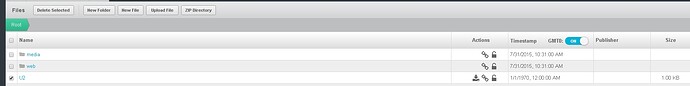The curl command results below:
POST /v1/files/U2/Hints/testFile_.sg1 HTTP/1.1
Host: api.backendless.com
User-Agent: curl/7.43.0
Accept: /
application-id:85640F83-1394-1E16-FFF8-1DCE458CAE00
secret-key:D787BDBF-DD8F-17FC-FFFB-E916920ACC00
Content-Length: 227
Expect: 100-continue
Content-Type:multipart/form-data; boundary=------------------------b44c0c43d45418b9
HTTP/1.1 100 Continue
--------------------------b44c0c43d45418b9
Content-Disposition: form-data; name=“upload”; filename=“testFile_.sg1”
Content-Type: application/octet-stream
This is a test file.
--------------------------b44c0c43d45418b9–
HTTP/1.1 200 OK
Access-Control-Allow-Headers: Origin, application-id, application-type, Content-Type, secret-key, request, user-token
Access-Control-Allow-Methods: POST, GET, OPTIONS, PUT, DELETE, PATCH
Access-Control-Allow-Origin: *
Cache-Control: no-cache
Cache-Control: : no-store, no-cache, must-revalidate, private
Content-Type: text/plain; charset=UTF-8
Date: Sat, 05 Mar 2016 10:39:37 GMT
Expires: Thu, 01 Jan 1970 00:00:01 GMT
Pragma: : no-cache
Server: nginx/1.4.2
Content-Length: 110
Connection: keep-alive
{“fileURL”:“https://api.backendless.com/85640f83-1394-1e16-fff8-1dce458cae00/v1/files/U2/Hints/testFile_.sg1”}