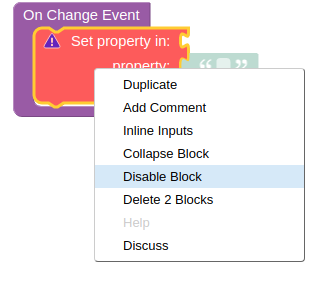Looks like I am trying to do something too complex, have a block in a row that has different sub-blocks with different UI-elements (checkbox, slider, number-input) depending on information type for that row. Using the visibility logic to set the required block and its ui-element to display or not. One ui-element has an icon that when clicked shows a modal pop-up to perform a calculation on 2 variables in PageData,loading row-data to page-data. Initially the page loads and I can perform 1 action after which the page freezes and Chrome taskmanager shows high cpu. When analyzing in the developer tools I see the “Visibility Logic” of each block is continously triggered, would expect triggered only once on inital page rendering, also see continous update on “ClassList Logic” of the modal block, again would expect this to run only once. What type of action would trigger these continous updates?
Also would be usefull to have an option to disable code or UI components in the development environment…