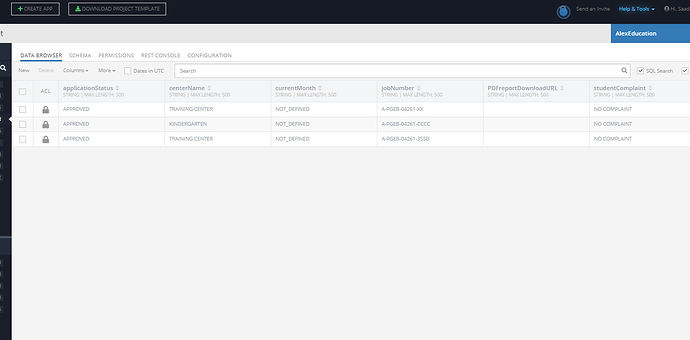I am using the “Updating Multiple Objects” API which states
This API updates multiple objects in a data table with a single request. Consider the following example, it demonstrates an API call which updates all objects in the Person data table where the value of the property age is greater than 20 . As a result of the request, all updated objects will have the contactType property set to "personal" :
I am doing the exact thing but the outcome is different
I have 3 rows in my table and based on some logic I wanna change the value for 1 row by defining if this is equal to this and that is equal to that, but when I use it in my app or call the API then the value of that box changes and it changed all the boxes of all rows
below is the image and in that ownerId is same but the jobNumber is different so why my all three rows
get
> String whereClause = “ownerId = '” + teacherOwnerId + “’ && jobNumber = '” +
teacherJobNumbers + "’ ";
> DataQueryBuilder queryBuilder1 = DataQueryBuilder.create();
queryBuilder1.setPageSize(31).setOffset(0); queryBuilder1.setWhereClause(whereClause); Map<String, Object> changes = new HashMap<>(); changes.put("teacherVsStudentLinkage", true); changes.put("applicationStatus" , Parttime_Report_Sent_Student_Teacher.APPROVED); //approved status changes.put("studentComplaint" , "NO COMPLAINT"); // no complaint changes.put("PDFreportDownloadURL" , ""); // empty the url field Backendless.Data.of(FullTimeJobs.class).update(whereClause, changes, new AsyncCallback<Integer>() { @Override public void handleResponse(Integer response) { approved.setText(operationComplete); approved.setBackground(ContextCompat.getDrawable(ShowTeacherDetail.this , R.drawable.one_vs_three_white)); approved.setTextColor(ContextCompat.getColor(ShowTeacherDetail.this , R.color.userInputColor)); new CountDownTimer(2000, 500) { @Override public void onTick(long millisUntilFinished) { } @Override public void onFinish() { hideViews(); noRecordFound.setText(thankYou); noRecordFound.setVisibility(View.VISIBLE); new CountDownTimer(2000, 500) { @Override public void onTick(long millisUntilFinished) { } @Override public void onFinish() { finish(); } }.start(); } }.start(); } @Override public void handleFault(BackendlessFault fault) { approved.setText(operationFailed); approved.setEnabled(false); approved.setBackground(ContextCompat.getDrawable(ShowTeacherDetail.this , R.drawable.one_vs_three_white)); approved.setTextColor(ContextCompat.getColor(ShowTeacherDetail.this , R.color.userInputColor)); new CountDownTimer(2000, 500) { @Override public void onTick(long millisUntilFinished) { } @Override public void onFinish() { approved.setEnabled(true); approved.setText(approvedx); } }.start(); } });