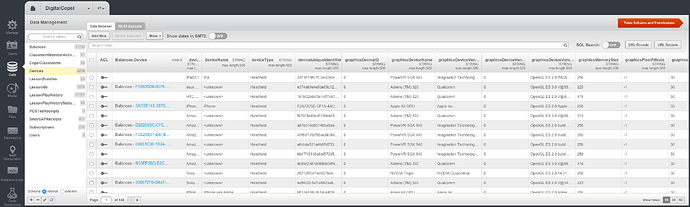It seems the web console got a few updates today. I noticed the “child of” relationship column when viewing a table on the Data Management screen is now on the left-side. Previously it was on furthermost right-side of the screen. This is a welcome UI change.
However, I noticed that for the Devices table I have which several other tables have relationships to it, that the Devices screen only shows one of them.
In the screenshot attached you can see “Balances.Device” child of relationship column, but for example it’s missing the Subscriptions.Device, LessonPlayHistory.Device child of relationship columns as well.
App ID is 2C573D98-F5FC-9825-FF16-73D421338A00