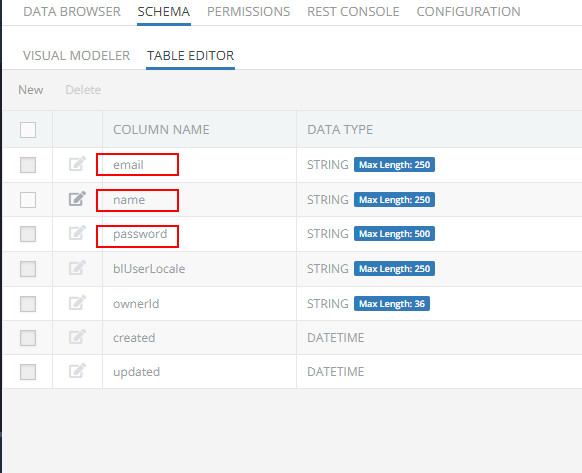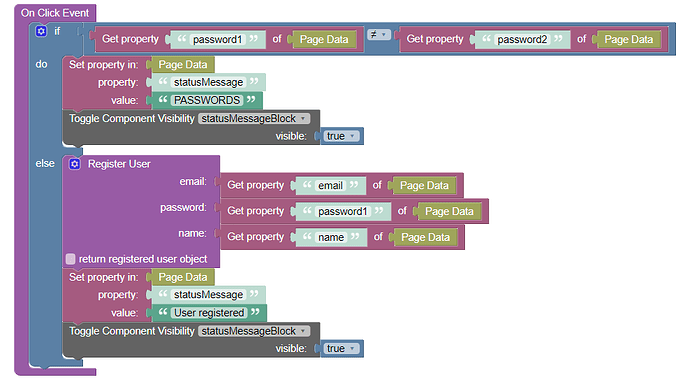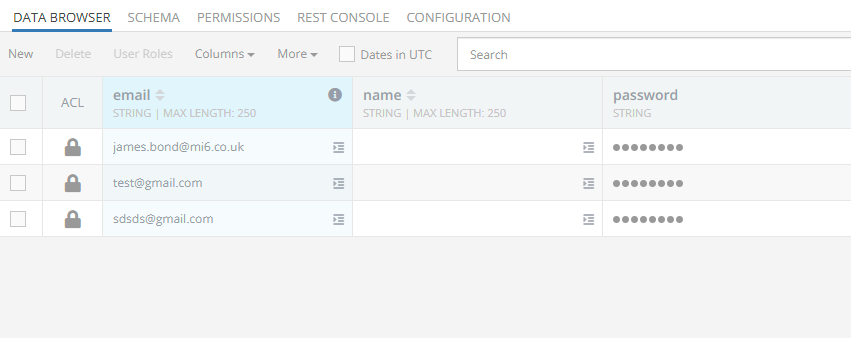Mission: USER ROOKIE
Task: Register a user account with API
I tried to create the workflow in the UI Builder:
Following the video tutorial: https://www.youtube.com/watch?v=ZVNZk91BE4U
Password verification works fine (the if statement), but user registration doesn’t go through (else statement).
The fields are correctly named. This is the db view:
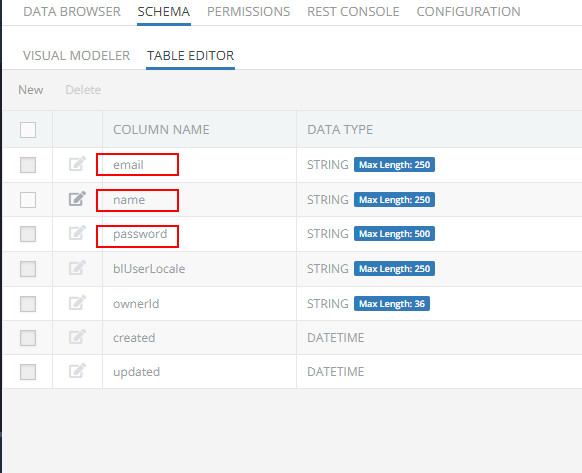
This is a quick video demonstrating the mapping is correct in the form input fields: Backendless - User Registration
What am I missing? Is there something obvious I’m not seeing?
Thanks!
Hi Giorgio,
Are you registering the user with the same email address and password as specified in the instructions for the task?
Regards,
Mark
Hi Mark,
I have no idea why, but it’s working now (the registration).
But, the task is still labeled as incomplete.
The only requirement is:
email: “james.bond@mi6.co.uk”;
password: “supe3rs3cre3t”;
Right? I tried with and without name: “James”, but the task is still pending on my end.
Could you please check if the API tracking is on? You can see the configuration on the Manage > App Settings screen.
Hi Mark,
It was disabled. I enabled it and it worked, thanks!
Any idea why the registration wasn’t working before? I did nothing in the meantime and now everything seems to work as intended o.o
ps. happy new year!
Hi Giorgio,
Happy new year to you too!
Not sure why it didn’t work before. The codeless logic you shared looks correct to me.
Whenever you run into a problem with the logic in UI Builder, it might help to open the developer tools in the Browser and check the console. If there is an error in the logic (or API), you may see additional information there. This video might be helpful: Codeless Programming - Debugging Codeless Logic - YouTube
Regards,
Mark
1 Like