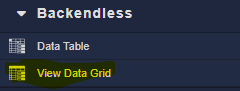Hi, I am experimenting with the View Data Grid backendless component.
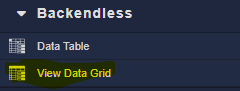
I need to use this one I think because I need to also export the data from the query using the CSV API Plugin from the marketplace and that requires a View.
Is there a way that I can programmatically do some of the following actions via Codeless or elsewhere in the UI Builder?
- Adjust the default page size
- Adjust the column widths
- Get the WHERE clause string implied by any user-selected filters
Thanks!
James
I also need to adjust the sort order please
Hi @James_Hereford,
You can adjust the size of a component or page in the settings in the Dimensions section. If the parameters you need are not there, then the size settings can be specified in Themes in the Editor.
You can configure WHERE Claus and sort in handlers for the selected component.
Regards,
Bohdan
Hi Bohdan,
I do see the where clause logic handler but I don’t see a handler for Sort. Am I missing it or is it maybe integrated into the where clause? If it is integrated into the where clause could you share an example of passing in a where clause string with the sort?
Also, I understand what you mean by the dimensions but I am referring to the data page size. It defaults to 15 and I’d like to have it default to 50. Finally, the dimensions of the View Data Grid itself don’t relate to the column sizes. I’d like to allow the header text to wrap and either set predetermined column sizes or use a ‘fit to contents’ autosizing strategy.
Lastly, regarding my question about the WHERE clause string, I am not asking about how to use the handler to set the string. I am asking how I might use codeless to output the string that the table is using under any given combination of user-set filters. This would allow me to then use the CSV export plugin to export the data exactly as selected by the user in the View Data Grid.
Are any of these things possible with the View Data Grid component?
1 Like
Hello @James_Hereford
It is impossible to solve these problems now. I’ve created an internal ticket to improvement this component.
Regards
Hi @James_Hereford,
We’ve just updated cloud servers to fix the issue you described above. Added: sortBy and pageSize handlers, context block in the where clause handler, in the designer for the component configuration modal added field for the column width setting. Could you kindly let us know whether the fix works for you?
Regards,
Bohdan
Thanks Bohdan! I’ll give it a shot a bit later.