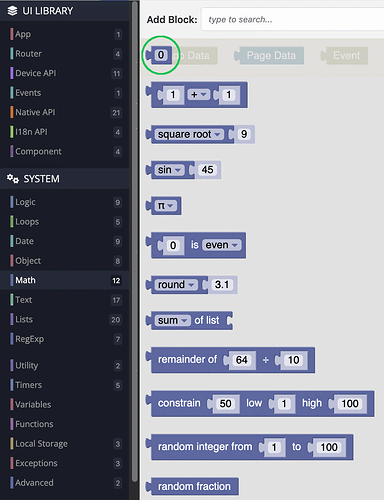what’s the box for age?
![]()
how age is inputted ?
in what System setting ?
how do you enter age entry ? in either the math, text, list or object ot other ???
anything???
Although your screenshot doesn’t show the entire block, I am guessing it is one like the Create Object block. In such a block, you would define your custom properties by clicking on the blue gear icon.
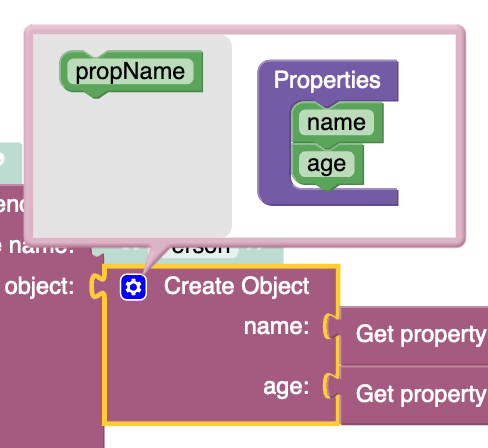
You can see this shown in the tutorial: “Set Object Relationships with API” (@7min40sec)
I recommend viewing it from the embedded player in the Backendless web app’s Missions sidebar,
so you can avoid being accosted with YouTube ads.
ok let me explain. how do you create an age section? see first figure
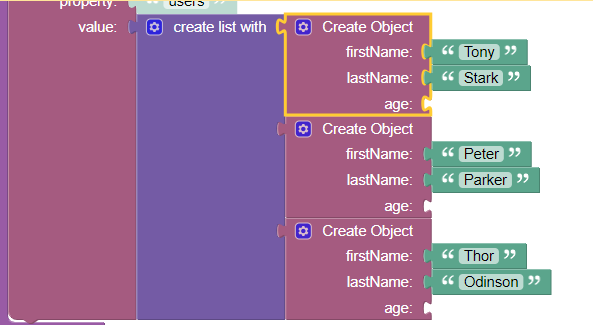
I want it like the second figure see circle items
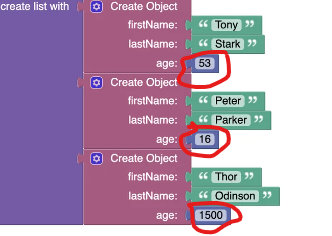
how to create it. thanks
It can be found in the Math section. It’s the first one in the list.
I don’t know if this block has a name, but basically it’s a number block.
At first I thought it was an integer type. But it turns out it also accepts decimal float values.
thank you - your the best!
Fun fact: This block is called the “Scalar Value” block.
It is referenced in this Missions task:
Missions
↓
UI Builder Starter Pack
↓
DATA BINDING 101
↓
Add two Text components and bind content logic
↓
See step 35 of 38.