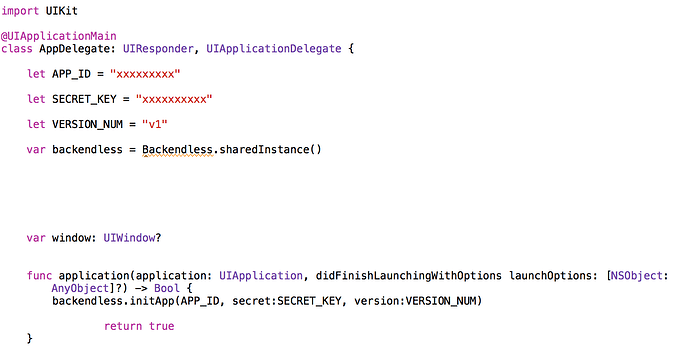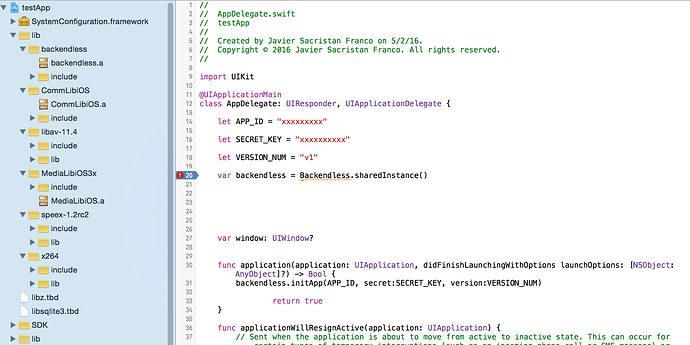When including the var backendless = Backendless.sharedInstance() in my SWIFT project, Backendless is not identified. I followed, and added everything that was needed (as the doc for Xcode 7+ from the SDK folder), but still I can get the app to communicate to the backend
Please investigate this doc - or use CocoaPods
That doc is for another version of Xcode, in the SDK that I dowloaded there is a doc to add it in IOS 9, as in this version of XCode there is no Swift Compiler - Code Generator. I followed every step along the way but still, did not work. Here is the pdf that I followed
How about using Cocoapods to set up your project? Have you tried that?
Your problem is with bridging header - check an appropriate settings
I have never used cocoa pods before. In the update for IOS 9, there is no indication to add anything to the bridging header. You mena the Objective-C bridging header right?
the pdf that I have attached before was included in the SDK and I had exactly done, what every step indicates, but still it is not working. Thank you very much for you help Vyacheslav and Mark
Yes, that’s the one.
You’d be amazed how easy cocoapods makes it for you. About 15 steps roll up into 1… ))
But how different is the code? because I am learning Swift at this point so getting into something really new may be too much
There is no code, it is simply a dependency management system. Try to follow the steps documented here:
https://backendless.com/mobile-developers/quick-start-guide-for-ios/
This doc gives different directions that the one included in the SDK package, there is any special reason for that?
I just added the Objective-C Bridging Header line and it seems that is working now, at least that error is gone for now, thank you very much
It did not work.
This was the error it gave me. <unknown>:0: error: bridging header ‘/Users/javiersacristanfranco/Documents/Udemy_Course/testApp /lib/backendless/include/Backendless-Bridging-Header.h’ does not exist
Also in the link you sent me from Gitub, there is the update for IOS 9 in which the Bridging update is not needed, I followed and it did not work either…Any other idea why this may be happening?
Hi Javier,
We cannot reproduce this issue. Could you provide your whole project to support@backendless.com, we will investigate it and find a solution for you.
Regards,
Slava
After having creating my Backendless-ios-SDK pod in my terminal with cocoa pods, should I use import in the ViewController something? because I imported Backendless-ios-SDK and it gave me an error but, I deleted the old project with cocoa, created a new one, and without importing anything, I have the cocoa files in the project and it does not ahve any error so far
What are the “cocoa files” ?
Javier, you wrote: “I imported Backendless-ios-SDK and it gave me an error”.
But if you use Cocoapods you should do nothing with generated project - use it “as is”: load your project with *.xcworkspace file, add classes, variables, viewcontrollers, etc. You don’t need change any settings.