Hi,
I have some queries that for some reason, seem to be invalid now involving the IN keyword.
A codeless where clause like this:
returns this error:
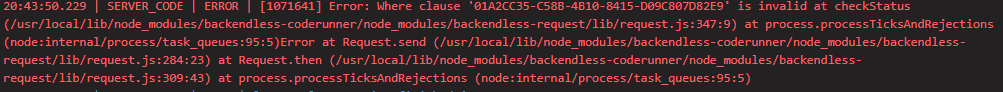
Was there a recent update and is there a workaround to this?
Hi,
I have some queries that for some reason, seem to be invalid now involving the IN keyword.
A codeless where clause like this:
returns this error:
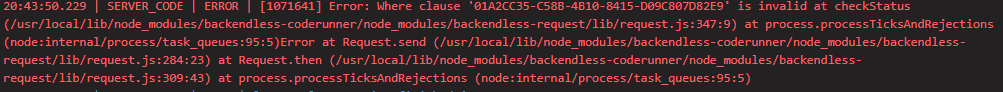
Was there a recent update and is there a workaround to this?
Have you tried getting the same query working on the REST tab in the Backendless console? If not, I recommend starting there first.
Regards,
Mark
If you mean testing the endpoint, that’s how I got the error to pop up.
Also, I know the query worked previously because I got help here:
However, it isn’t working anymore and that’s where I’m having this issue.
Here’s our appID: BBC4C8BE-6E60-4361-8559-EC9B388144C4
And this is the endpoint: Messaging/messages
Well, one of them because this is happening wherever the IN keyword is used in this format: IN(‘id’)
No, I mean testing your query. If it worked before, it should work now, unless something has changed. I recommend validating the query independently of your logic
Oh, alright.
Well, I already tested it previously and know it works fine but here’s a screenshot for today’s attempt:
Not sure why it’s throwing errors in the endpoint now when it was fine weeks ago.
Where is the Having part? You should be able to reconstruct the entire query on REST tab.
The having part isn’t a factor, it doesn’t even get to the point of considering HAVING in this query and just for clarity, I removed it and ran it again with the same result:
But where is the REST tab?
Might just be forgetting what that means.
If you insist on not trying to reconstruct the query, you could do the following:
Oh, I’m not opposed to reconstructing, in the last part I was asking where that REST tab was.
My apologies
The issue was that the receiverId variable was being passed as receiverID.
Sorry again, definitely didn’t need a thread for this.
No worries, glad you got it resolved.
Regards,
Mark