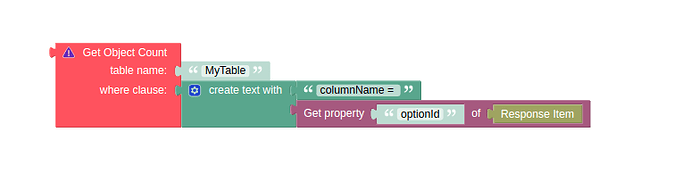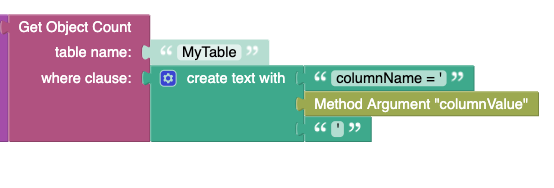Backendless Version
6.0.10
Expected Behavior
I am trying to use the below block to count the number of objects in the table.
The block executes as part of a DataTable afterCreate event. Below is a simplified snippet.
Actual Behavior
However, when attempting to use this block, I get the following error:
SERVER_CODE | ERROR | [20309] Error: Column '<optionId_value>' does not exist in table 'MyTable' at new ResponseError
If I use a simple text block with the hard coded string columnName = '<optionId_value>', the block executes as expected. Additionally, if I log the result of that create text block, I see the expected where clause.
What is wrong with the block in my image? Why is the value to compare to in the where clause, being used as the column name?
Any help would be appreciated.