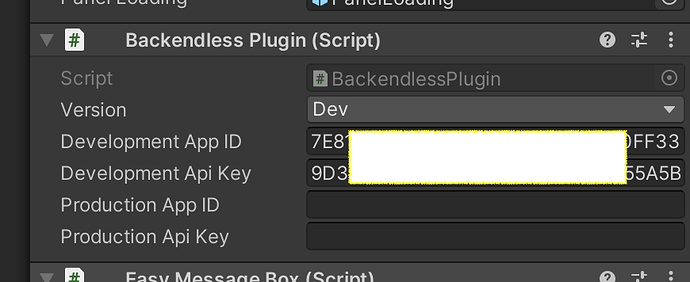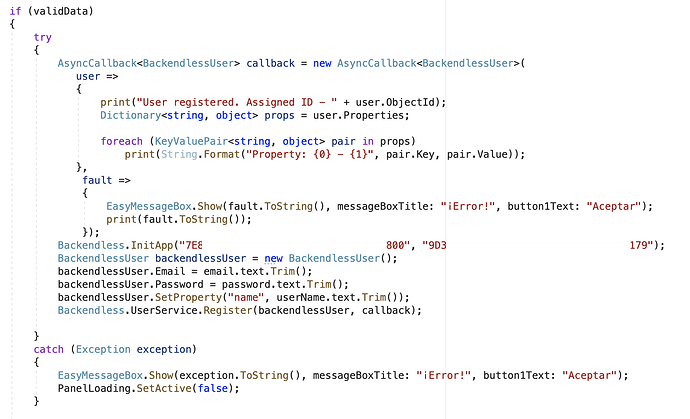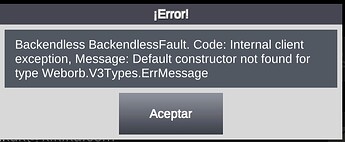Hi Mark,
I appreciate the package update, but, Now I have another error when I try to run in Android:
Fatal error in Unity CIL Linker
Mono.Linker.MarkException: Error processing method: ‘System.Void BackendlessAPI.Backendless::InitApp(System.String,System.String)’ in assembly: ‘Backendless.dll’ —> Mono.Cecil.ResolutionException: Failed to resolve System.Boolean
I’ve tried with “Api Compatibility Level” using .NET 4x and .NET Standard 2.0, My "Scripting backend is IL2CPP.
Do I need to set any additional configuration?
Failed running /Applications/Unity/Hub/Editor/2019.3.14f1/Unity.app/Contents/il2cpp/build/deploy/net471/UnityLinker.exe -out="/Users/dcastaneda/Google Drive/Workspaces/Unity/xxio/Temp/StagingArea/assets/bin/Data/Managed/tempStrip" -x="/Users/dcastaneda/Google Drive/Workspaces/Unity/xxio/Temp/StagingArea/assets/bin/Data/Managed/…/platform_native_link.xml" …
stdout:
Fatal error in Unity CIL Linker
Mono.Linker.MarkException: Error processing method: ‘System.Void BackendlessAPI.Backendless::InitApp(System.String,System.String)’ in assembly: ‘Backendless.dll’ —> Mono.Cecil.ResolutionException: Failed to resolve System.Boolean Quobject.EngineIoClientDotNet.Modules.LogManager::Enabled
at Mono.Linker.Steps.MarkStep.HandleUnresolvedField (Mono.Cecil.FieldReference reference) [0x00018] in <0dbc0b3fe9284c9f97315a7dab6f66d4>:0
at Mono.Linker.Steps.MarkStep.MarkField (Mono.Cecil.FieldReference reference) [0x0002d] in <0dbc0b3fe9284c9f97315a7dab6f66d4>:0
at Mono.Linker.Steps.MarkStep.MarkInstruction (Mono.Cecil.Cil.Instruction instruction) [0x00044] in <0dbc0b3fe9284c9f97315a7dab6f66d4>:0
at Mono.Linker.Steps.MarkStep.MarkMethodBody (Mono.Cecil.Cil.MethodBody body) [0x000e9] in <0dbc0b3fe9284c9f97315a7dab6f66d4>:0
at Unity.Linker.Steps.UnityMarkStep.MarkMethodBody (Mono.Cecil.Cil.MethodBody body) [0x00001] in :0
at Mono.Linker.Steps.MarkStep.ProcessMethod (Mono.Cecil.MethodDefinition method) [0x001ca] in <0dbc0b3fe9284c9f97315a7dab6f66d4>:0
at Unity.Linker.Steps.UnityMarkStep.ProcessMethod (Mono.Cecil.MethodDefinition method) [0x00041] in :0
at Mono.Linker.Steps.MarkStep.ProcessQueue () [0x00021] in <0dbc0b3fe9284c9f97315a7dab6f66d4>:0
— End of inner exception stack trace —
at Mono.Linker.Steps.MarkStep.ProcessQueue () [0x00052] in <0dbc0b3fe9284c9f97315a7dab6f66d4>:0
at Mono.Linker.Steps.MarkStep.ProcessPrimaryQueue () [0x00019] in <0dbc0b3fe9284c9f97315a7dab6f66d4>:0
at Mono.Linker.Steps.MarkStep.Process () [0x0013c] in <0dbc0b3fe9284c9f97315a7dab6f66d4>:0
at Mono.Linker.Steps.MarkStep.Process (Mono.Linker.LinkContext context) [0x0000e] in <0dbc0b3fe9284c9f97315a7dab6f66d4>:0
at Unity.Linker.Steps.UnityMarkStep.Process (Mono.Linker.LinkContext context) [0x00058] in :0
at Mono.Linker.Pipeline.ProcessStep (Mono.Linker.LinkContext context, Mono.Linker.Steps.IStep step) [0x0000e] in <0dbc0b3fe9284c9f97315a7dab6f66d4>:0
at Unity.Linker.UnityPipeline.ProcessStep (Mono.Linker.LinkContext context, Mono.Linker.Steps.IStep step) [0x00018] in :0
at Mono.Linker.Pipeline.Process (Mono.Linker.LinkContext context) [0x00014] in <0dbc0b3fe9284c9f97315a7dab6f66d4>:0
at Unity.Linker.UnityDriver.Run () [0x0009b] in :0
at Unity.Linker.UnityDriver.RunDriverWithoutErrorHandling () [0x00007] in :0
at Unity.Linker.UnityDriver.RunDriver () [0x00002] in :0
stderr:
UnityEngine.Debug:LogError(Object)
UnityEditorInternal.Runner:RunProgram(Program, String, String, String, CompilerOutputParserBase) (at /Users/builduser/buildslave/unity/build/Editor/Mono/BuildPipeline/BuildUtils.cs:126)
UnityEditorInternal.Runner:RunManagedProgram(String, String, String, CompilerOutputParserBase, Action1) (at /Users/builduser/buildslave/unity/build/Editor/Mono/BuildPipeline/BuildUtils.cs:71) UnityEditorInternal.AssemblyStripper:RunAssemblyLinker(IEnumerable1, String&, String&, String, String) (at /Users/builduser/buildslave/unity/build/Editor/Mono/BuildPipeline/AssemblyStripper.cs:166)
UnityEditorInternal.AssemblyStripper:StripAssembliesTo(String, String&, String&, IEnumerable1, UnityLinkerRunInformation) (at /Users/builduser/buildslave/unity/build/Editor/Mono/BuildPipeline/AssemblyStripper.cs:159) UnityEditorInternal.AssemblyStripper:RunAssemblyStripper(UnityLinkerRunInformation) (at /Users/builduser/buildslave/unity/build/Editor/Mono/BuildPipeline/AssemblyStripper.cs:301) UnityEditorInternal.AssemblyStripper:StripAssemblies(String, BaseUnityLinkerPlatformProvider, IIl2CppPlatformProvider, RuntimeClassRegistry, ManagedStrippingLevel) (at /Users/builduser/buildslave/unity/build/Editor/Mono/BuildPipeline/AssemblyStripper.cs:178) UnityEditorInternal.IL2CPPBuilder:Run() (at /Users/builduser/buildslave/unity/build/Editor/Mono/BuildPipeline/Il2Cpp/IL2CPPUtils.cs:327) UnityEditorInternal.IL2CPPUtils:RunIl2Cpp(String, String, IIl2CppPlatformProvider, Action1, RuntimeClassRegistry) (at /Users/builduser/buildslave/unity/build/Editor/Mono/BuildPipeline/Il2Cpp/IL2CPPUtils.cs:65)
UnityEngine.GUIUtility:ProcessEvent(Int32, IntPtr) (at /Users/builduser/buildslave/unity/build/Modules/IMGUI/GUIUtility.cs:187)