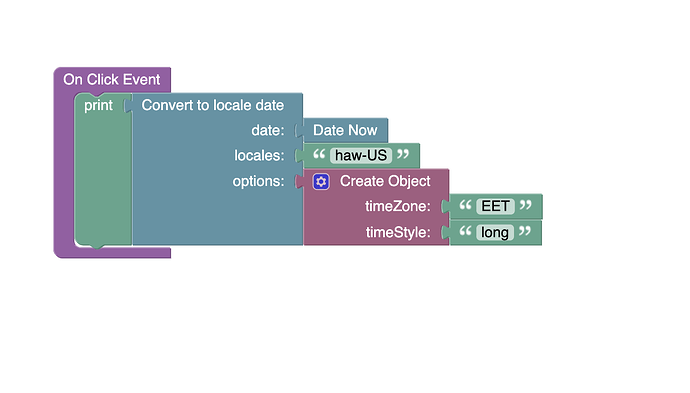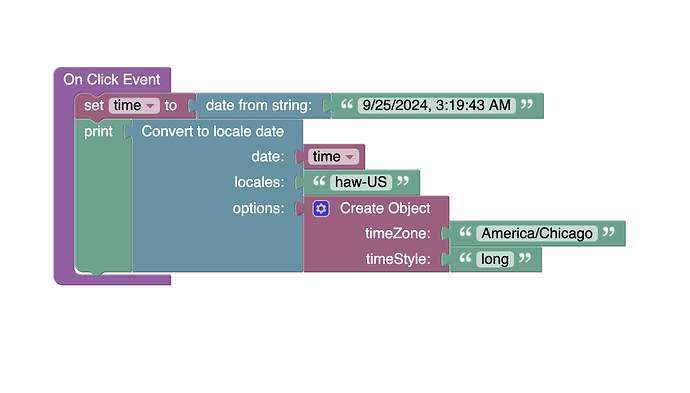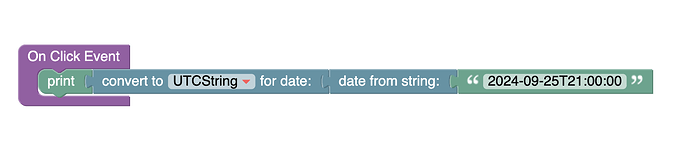Hey Vlad and team, this block looks really promising but I’m having trouble getting it to work based solely off of the MDN documentation that it’s linked to.
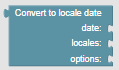
Apologies, since I’m almost positive this is linked to my lack of formal dev experience working with dates. Would it be possible to get a bit more documentation or codeless examples here in this thread for using it in practice?
For instance, let’s say that I have a date string that I know is in America/Chicago timeZone (US central time). I need to convert this to another timeZone (lets say Hawaii) in a way that doesn’t require me to manually account for the boundaries of daylight savings time.
I think that I can use this block to simply say, “this datetime string is in CT (central time), please convert it to HT (Hawaii)” and the block will do the conversion while accounting for the daylight savings time appropriately given the date in the string.
Is this correct? If so, could you share some examples? Another might be to take a datetime string in CT then convert to UTC automatically accounting for daylight savings time, which I think I might also be able to accomplish with another combination of blocks.
Thanks!
James