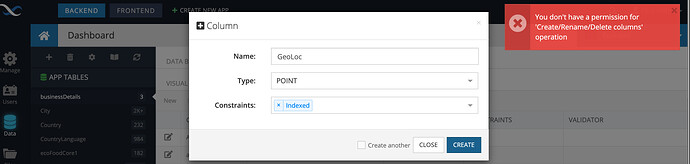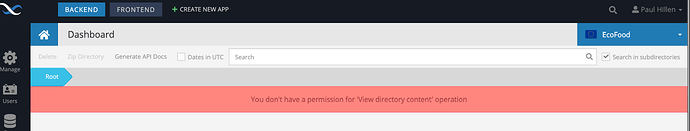Hi,
I’m getting ‘you don’t have permission…’ when using the console to view files or add columns.
Backendless Version (3.x / 6.x, Online / Managed / Pro )
6.33
Client SDK (REST / Android / Objective-C / Swift / JS )
clouldless UI
Application ID
45F4AD7D-0C9A-4A6A-FF23-2666FDC93000
Expected Behavior
- When using console I should be able to allowed to view files.
- When adding column via text editor I should be able to add.
Actual Behavior
Please provide a description of what actually happens, working from the same starting point.
Console blocking access with ‘you do not have permissions…’
Reproducible Test Case
Hi, @Paul_HIllen
We are aware of the issue and already working on it. Sorry for the inconvenience.
Regards,
Marina
@Paul_HIllen Please, provide us with your appId.
Regards,
Marina
Hello,
Same problem here. Can’t do anything (create table or files, setup logic…).
Is it due to the maintenance ?
By how long it could be solved or can I do something in my side to solve it ?
Thanks in advance.
Hi, @Thierno_Mamadou_Boye_DIALLO
Our developers are working on it. We do our best to solve the issue as soon as possible. Sorry for the inconvenience.
Regards,
Marina
@Thierno_Mamadou_Boye_DIALLO, @Paul_HIllen
The issue has been resolved. Could you please confirm it on your side?
Regards,
Marina
1 Like