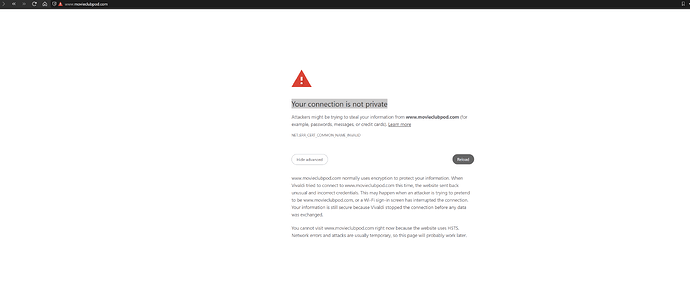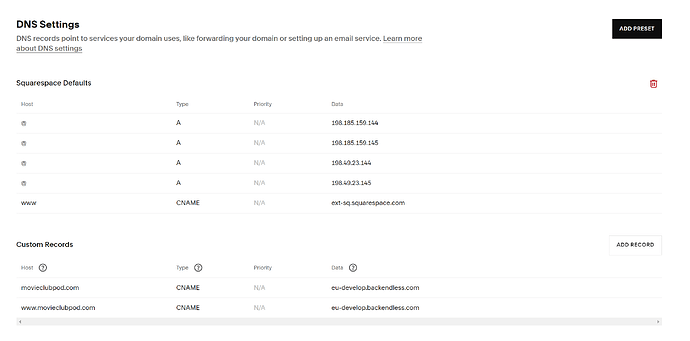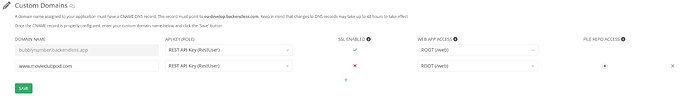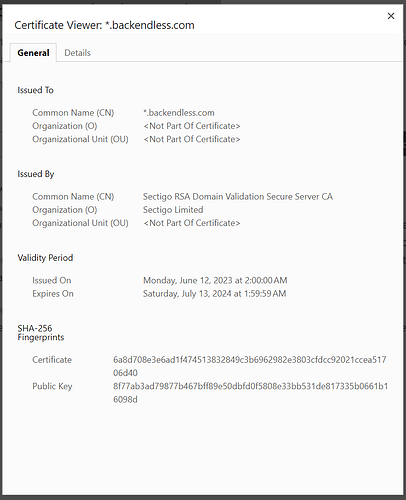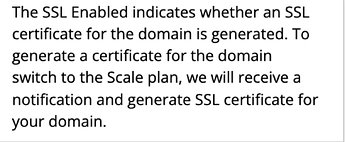I tried to set up a custom domain, and it worked for a while. Then I got a “Your connection is not private” warning from my browser. This issue comes up when I want to visit the site in the browser or preview it from the UI builder.
I set up DNS Settings in Squarespace, where I host my domain like this:
And the Custom Domains in Backendless are set up like this:
Here are the Certificate details from the browser:
The strange thing is that if I visit the website from my phone, I get to the default Squarespace “Coming Soon” site.
My app ID is: BF07EF17-F9B5-DC25-FF43-CC3C042E7500
Hi @Miroslav_Sedlacek
SSL certificate is available only on paid billing plans, at this moment the app BF07EF17-F9B5-DC25-FF43-CC3C042E7500 is on the free one.
There is a tooltip:
Regards,
Vlad
I am aware of the SSL policy. But I am currently not looking for an SSL certificate. I just want to preview my app. I can’t test the API or even view how the app looks on the browser or mobile because I am always taken to the “Coming soon” site set up by Squarespace.
have you tried to remove CNAME for Squarespace?
Yes, and that would remove my custom domain. I want to keep my custom domain. Can you suggest what DNS settings and custom domain backendless settings let me keep my custom domain? As I said, I don’t care about the SSL certificate right now as long as it does not prevent me from visiting the site, which never happened until this instance.
Hello, @Miroslav_Sedlacek
Current domain configration
;; ANSWER SECTION:
www.movieclubpod.com. 204 IN CNAME ext-sq.squarespace.com.
ext-sq.squarespace.com. 204 IN A 198.49.23.144
ext-sq.squarespace.com. 204 IN A 198.185.159.145
ext-sq.squarespace.com. 204 IN A 198.185.159.144
ext-sq.squarespace.com. 204 IN A 198.49.23.145
As i see you need right configure domain in you provider.
Maybe you need remove Squarespace Defaults, And this is how custom records will be used.
Or you need to refer to the Squarespace documentation.
But now I see that the domain is displayed correctly in me, and the certificate is correct.
If I remove the Squarespace defaults and visit my site through URL or Backendless preview, I get “Your connection is not private”, and the whole page is inaccessible.
I have already checked Squarespace documentation and their support, and they referred me to you, stating that they see no issue.
Please show me how that is possible. When I visit movieclubpod.com or www.movieclubpod.com or try to use Backendles preview, I get the default “Coming soon” Squarespace website.
Please show me how that is possible. When I visit movieclubpod.com or www.movieclubpod.com or try to use Backendles preview, I get the default “Coming soon” Squarespace website.
just to clarify, when you open movieclubpod.com what do you expect to see?
- the site “Coming Soon”
- UI Builder app from Backendless files
when you open your UI-Builder app what domain you can see?
when I open www.movieclubpod.com or movieclubpod.com I want to see what I built in Backendless. My published version of it.
When click preview in Backendless UI builder, I expect to see the version of that site that I am currently working on.
And yet, anything I do I see “Coming Soon” Site.
@Miroslav_Sedlacek ,
It looks like a problem due to outdated DNS cache on the side of domain provider. Usually it takes up to 48 hours for provider to update its DNS caches after you made changes.
Since you followed all steps to configure domain for your app I would suggest you to contact your domain provider with this issue since domain still leads to the old location.
Also I want to note that to be able to open your site under movieclubpod.com you need to specify this domain in “Domain Control” section as well.
Regards, Andriy
Well thank you, this did not help me at all. Should I listen to you and go bug Squarespace support, or should I listen to Squarespace support and bug you?
In any case, thank you for your time.
There is only one source of truth - that’s your DNS configuration. If it does not work as expected and that is easy to check, contact whoever provides the DNS service to you and find out why the routing is not working as it should.