About icon:
I sent the notification from the Console and with API. For both cases I received the notification with the custom icon. Please check if you use the same template for both cases.
It’s also can be the emulator problem. Please try to run your app on the real device and send the notification with command Backendless.Messaging.pushWithTemplate.
About custom text:
I checked the code sample you provided and it worked fine for me. Don’t you forget to add the custom text variable to your notification? For example:
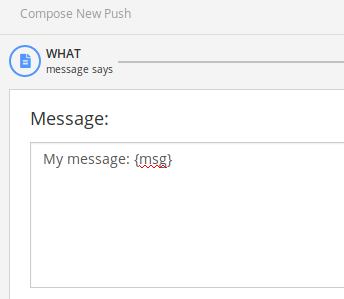
You should receive the notification with message:
My message: Sending a test message
Best Regards,
Maksym